Unlock Exclusive Video and Hook Strategies
Upgrade to the Creator Plan and gain access to powerful video marketing tools designed to enhance your listings and boost engagement.
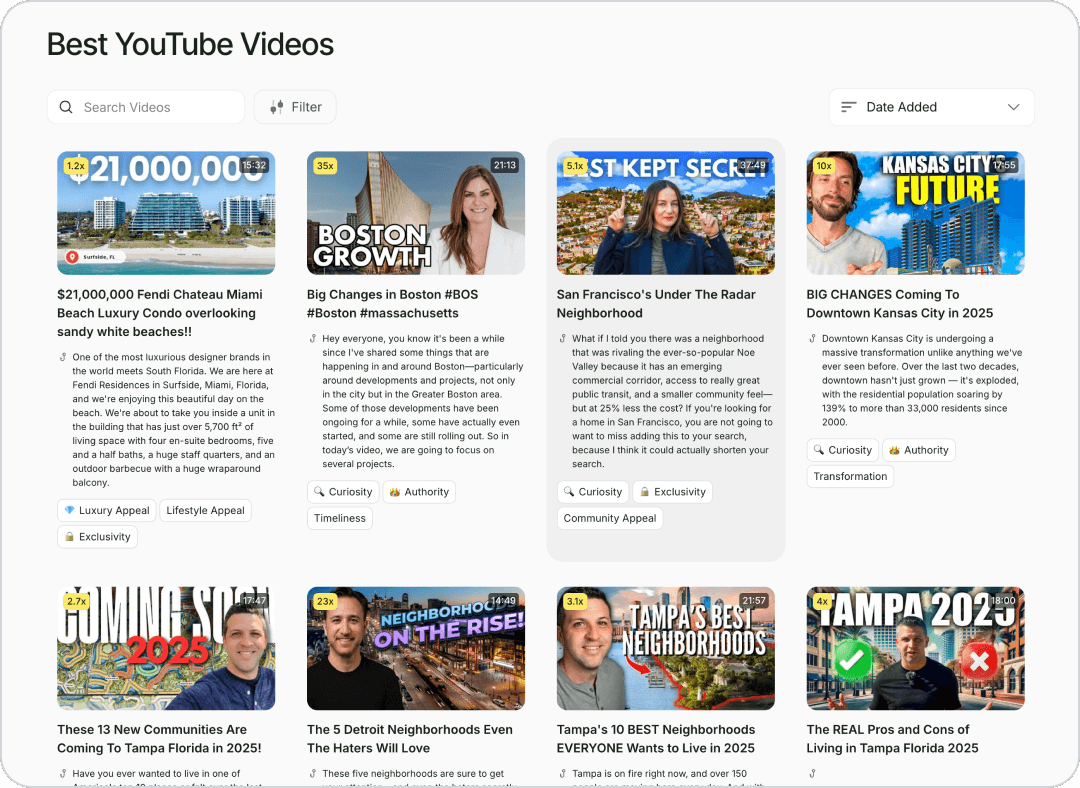
Best YouTube Videos

San Antonio has over 376 different neighborhoods to choose from. And picking the right one or the wrong one can drastically change your life here. And today I'm going to share a list of some of the top areas that I get the most questions about from people just like you moving here. And several on this list are extremely underrated. And quite frankly, I don't talk about them enough. So without further ado, let's get into number one.

Massive price cuts are hitting the Denver housing market like we haven't seen in years. Nearly one-third of all listings have slashed their prices. Over half of July’s sales went below asking price, and the $750,000 to $1 million segment has turned into a full-on battlefield. Today, I’ll break down exactly where and why these price cuts are happening, which segments are getting hit the hardest, and what this means for both buyers and sellers.

So everyone talks about The Woodlands, Cypress, and Katy when it comes to moving to the Houston suburbs, but there are several suburbs and communities that get overlooked and really need to be mentioned. Today, we're going to talk about the most underrated suburbs with charm, space, and affordability. Which communities are growing the fastest and still have room for growth?

Over the past decade, Northern Virginia has completely transformed. Tysons Corner once was just a mall with office parks. Now it's a skyline full of highrises, luxury apartments, and a metro line running right through it. Amazon HQ2 with thousands of high-paying jobs. And places that used to be just farmland are now full-blown communities with wineries, breweries, brand-new high schools, and shopping centers. But here's the thing — we are just getting started. After digging into population data, major infrastructure plans, and billions of dollars in development, I've narrowed down five areas that I think are going to skyrocket in growth over the next decade in Northern Virginia. Some of them are already hot. Others you might hear people say, ‘Why the heck would anyone live there?’ But in 10 years, they'll be unrecognizable. So let's dive in.

Moving to Boise, Idaho? Watch this first. Today I’m sitting with Craig — he found us on YouTube, and he just bought a $1 million home in River Park Estate with Boise River access. In the next few minutes, you’re going to see the neighborhood he vetted, real cost-of-living surprises, and how he decided Boise — not Utah, not Colorado — was the move for his family. He’ll show you exactly what he did and the one thing that made Boise feel like home.

So, it seems like Seattle is changing very fast. We've got billions of dollars flowing into the city from these massive projects and it's affecting everything from the ferry system to the new downtown waterfront, and I'm already seeing it start to boost property values. I want to break down exactly why these seven projects are going to change Seattle forever. I’ve been selling real estate in Seattle for years and I’m helping people just like you make this city your home. I want you to stick around until the end where I reveal the neighborhoods that are benefiting the most from these mega projects—where smart buyers are making investments and planning for the future.

Las Vegas has over 300 distinct neighborhoods—yep, 300. And choosing the right one or the wrong one can totally change what it's like living here. So, to make things easier for you, we created a full ranking from neighborhoods that have some challenges but may still work for you, all the way up to the absolute best places to live in Las Vegas in 2025.

If you're not from Kansas City, Midtown might sound like just another generic part of town, but around here, it's the historic part of the city. Once packed with streetcar lines, bustling neighborhoods, and some of Kansas City's most iconic architecture, it all fell off the map. The streetcars were ripped out, the suburbs took over, and Midtown's population dropped by more than half. But now everything is changing. The new KC Streetcar Extension is set to reconnect Midtown, downtown, the Plaza, and beyond — and if history is any indication, that's going to kick off a wave of development we haven't seen in generations. In this video, I'm breaking down why the streetcar could spark a full-blown revival, and we'll step inside two of the most unique historic homes in Kansas City, including one that's basically a real-life castle.

Have you been looking for the one video that tells you everything you need to know about Southern Oregon? That shows you the different towns from Ashland to Medford to Grants Pass, what the differences are, how much homes cost in each area, and actually gives you a view of what each one looks like? This is that video.

Home purchases are being canceled at a record rate. In fact, we’re seeing the most home purchases being canceled for any July on record. What is going on with that? That is according to Redfin. Plus, we’re going to talk about what is happening with mortgage rates because there has been quite a bit of movement there. We’re possibly seeing some repercussions from mortgage rates in new construction as well as resale. So let’s take a look and see what’s going on.

Dallas has some amazing suburbs, but there’s one most people overlook — and it might be the best place to plant roots for 2025 and 2026. Today I’m taking you on a full driving tour of McKinney, Texas, and we’re talking about the billion-dollar projects driving its growth, the Old Town charm, and some of the coolest new communities in North Texas that give you more bang for your buck than places like Frisco or Plano. By the end of this tour, you’ll know exactly why McKinney might be perfect for your next move — plus I’ll show you hidden gems locals don’t even know about.

If you're thinking about relocating to Las Vegas, this video is your cheat code. In today's video, I'm going to go over three of the hottest areas that everyone is flocking to. I'm going to cover what makes them great, what makes them different from one another, and what lifestyle each area provides — and these are details you will not find on Zillow.

Guys, welcome back to the channel on my driving tour. I try to do a driving tour every week to show you as much as possible of Northern Virginia. Today we are heading to Reston, Virginia, one of the most popular towns in all of Northern Virginia and a place where a lot of people work as well due to the booming tech industry, the new metro station, and everything we’re going to be driving through.

People are leaving Fort Myers faster than a lot of us expected, and it's starting to change the whole market here. Today, I'm going to break down exactly why so many people are deciding to pack up right now, what that means if you're a buyer hoping to get a deal, and how sellers can still protect their home value in a market that's shifting.

Are you thinking about moving to San Diego? Well, let's make sure you don't end up in the wrong neighborhood because choosing the wrong area can cost you big time, especially when it comes to things like commute times, lifestyle, and even resale value. So in this video, I'm going to walk you through every major San Diego area from the coast to the inland suburbs, who each area is best for, and the biggest trade-offs that could surprise you if you're relocating here for the very first time.

Today I'm going to talk to you about why many of our buyers make Pacific Heights their do-or-die neighborhood—meaning they don’t want to live anywhere else. And I'm going to tell you some of the top reasons why. I'm starting with the view behind me, and I’m combining it with two things that make Pacific Heights special—one being really good access to outdoor space. People usually think of green space, and there is some around me, but what I'm focusing on here is just being on these stairs. These stairs lead all the way down there, and if you keep walking, you can hit Crissy Field, which runs right into the Bay. This is a great way to get a very scenic workout where you can walk up and down as many times as you can handle. I’m telling you, it’ll give you a really, really great workout.
No Results Found
We couldn’t find any properties matching your filters. Try adjusting your search to explore more options.


