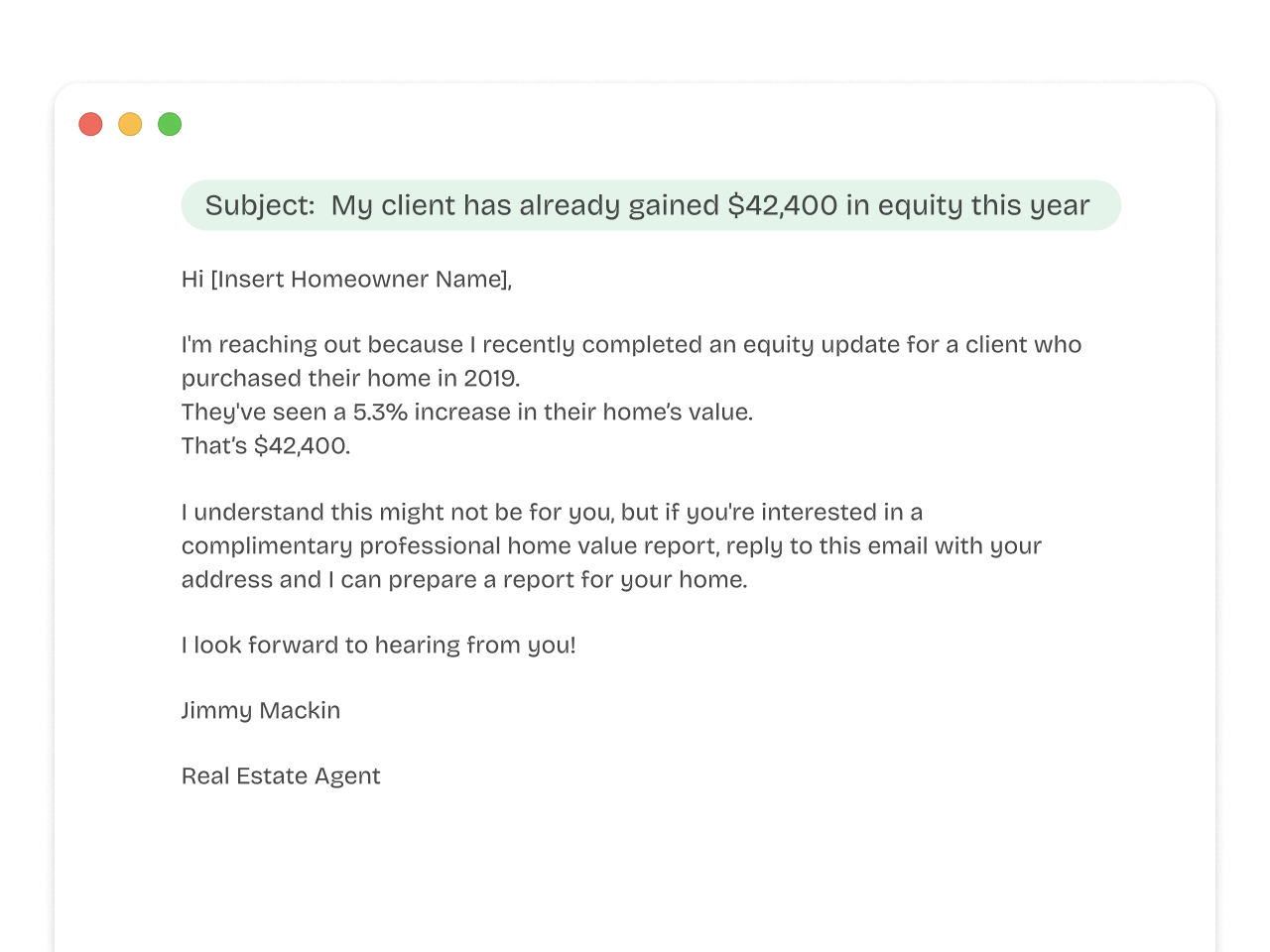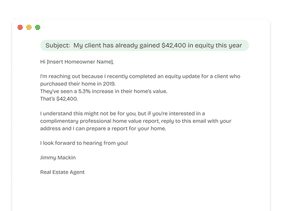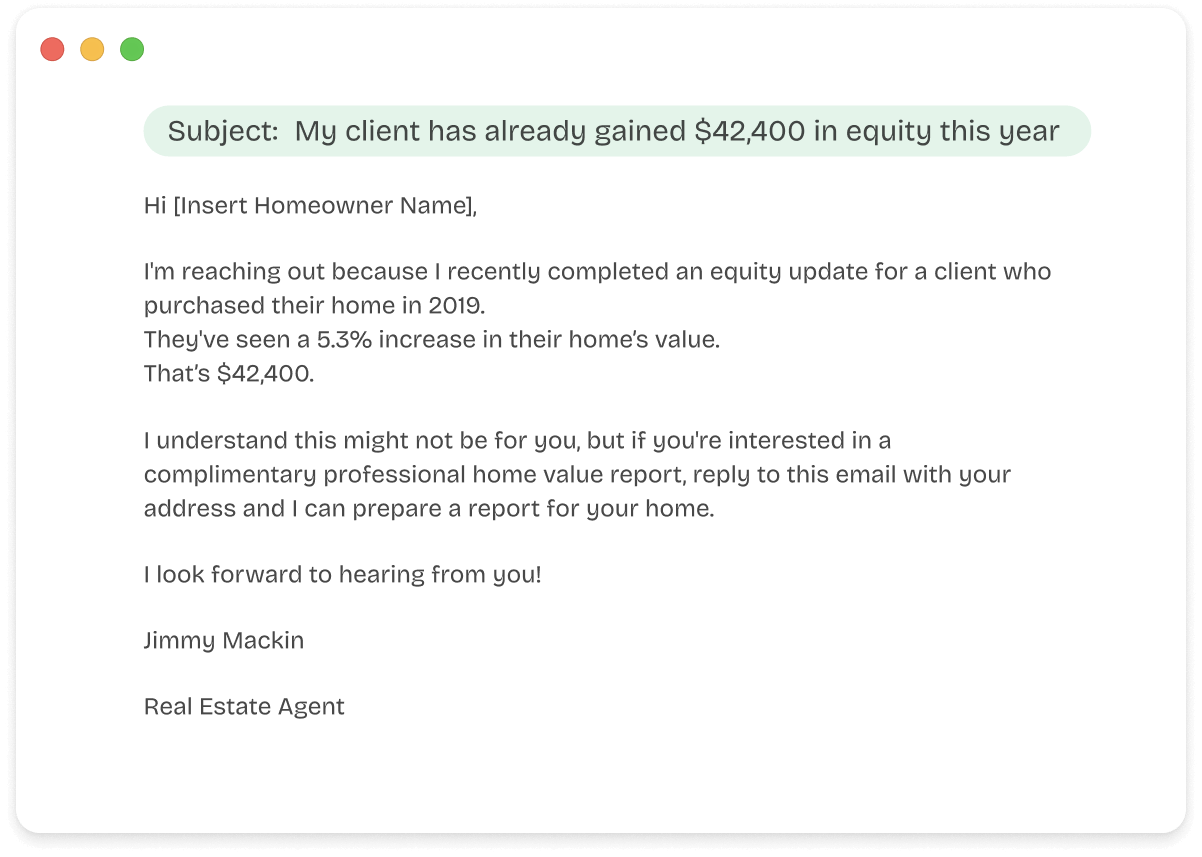CMA Email
Introduction
This email leverages a success story from a recent CMA (Comparative Market Analysis) to generate high-intent seller leads. By highlighting a client's significant equity gain, the email emphasizes the timeliness and relevance of the information, creating curiosity and urgency for potential sellers to learn their home's current value. The approach is designed to attract homeowners who might be contemplating selling by offering a complimentary professional home value report and an estimate of their net proceeds after selling.
Before you get started
For best results with direct mail, you’ll want to have these core lists ready.
Before you send a text, make sure you have these three things in place:
Before you send an email, make sure these three things are in place:
Farm List
This is your core mailing audience—used for general awareness and market education. Build your list using the following filters:
- Homeowners who’ve owned for 10+ years
- 50%+ equity
- Areas with strong total commission opportunity (transaction volume × average price)
Start with 1,000 homes. Expand if it’s working. Need help pulling the list? Ask your title rep or use tools like PropStream or Breakthrough Broker.
Radius Lists
Used for campaigns like Just Listed, Just Sold, Magic Buyer, or Pre-Appointment letters.You’ll need the ability to quickly pull 100–200 nearby homes around a specific property.
Specialty Lists
Used for targeted campaigns like Expired Listings, Silver Tsunami, and FSBOs.
Pull these from platforms like RedX or similar.
An Email Tool
You need a platform that lets you send mass emails to your database. Use what you have—FUB, Follow Up Boss, Mailchimp, KVCore, Constant Contact, etc. If you’re not set up yet, get that handled first. You can’t send if you can’t hit send.
Three Simple Lists
You need three lists:
Prospects
People you haven't done business with.
SOI/Past Clients
People you have.
Entire Database
All contacts.
A Plain Text Format
These emails are written to feel personal, not promotional—so keep them clean. Paste them as-is, with a short signature (your name, number, maybe your site). That’s it.
A CRM That Can Send Texts
Most modern CRMs can do this—Follow Up Boss, Lofty, Brivity, Real Geeks, etc. Use your CRM before buying anything new. You’ll want tracking, history, and batch-sending capabilities.
If you do need a mass texting tool, here’s what we recommend. But start with manual sends if you have to.
Three Simple Lists
Texting is for follow-up. And smart follow-up starts with the right filters.
Prospects
People you haven’t done business with.
SOI/Past Clients
People you have.
Entire Database
All contacts.
Engaged Recently
Opened an email or visited your site in the last 7 days.
Not Contacted Recently
No outreach in 30 days (for prospects) or 90 days (for clients).
A Plain Text Format
These aren’t spam blasts. They’re timely, value-based follow-ups. Use their first name. Skip the signatures.
How to Execute
Copy Subject Line and Message to CRM
Transferring Email Content to Your Email Blast App
Send
- Copy Subject: Highlight and copy the subject line from your email draft.
- Paste Subject: Open the email blast app and paste it into the subject line field.
- Copy Email Content: Return to your draft, copy the email content.
- Paste Content: Paste it in the message body of the email blast app.
- Review and Send: Check for accuracy, then schedule or send the email.
Record the Video

.svg)
Post Your Video
Video Walkthrough
Examples