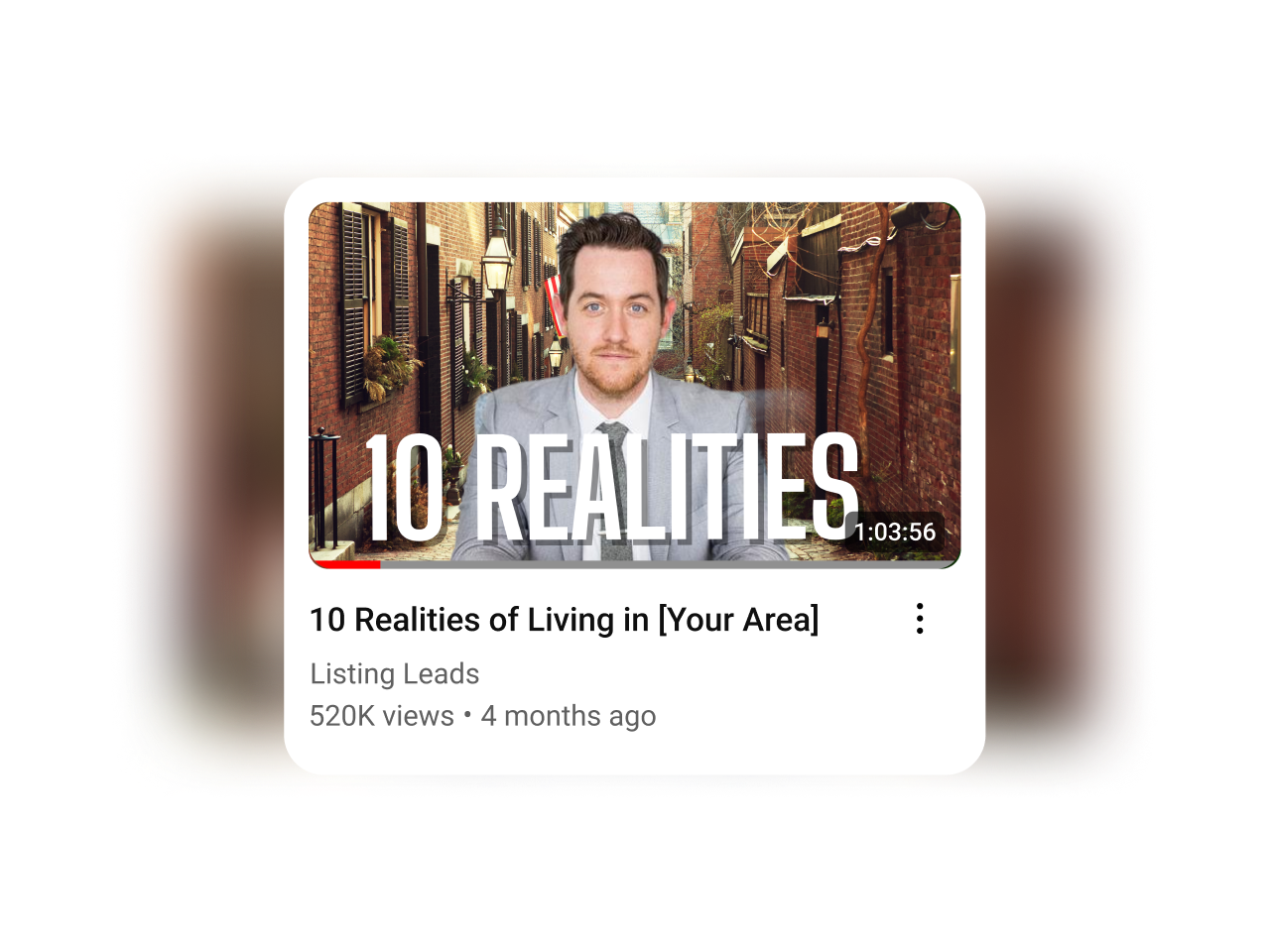Unlock Exclusive Video and Hook Strategies
Upgrade to the Fast Track Plan and receive done-for-you weekly plans to stay consistent, save time, and market smarter.
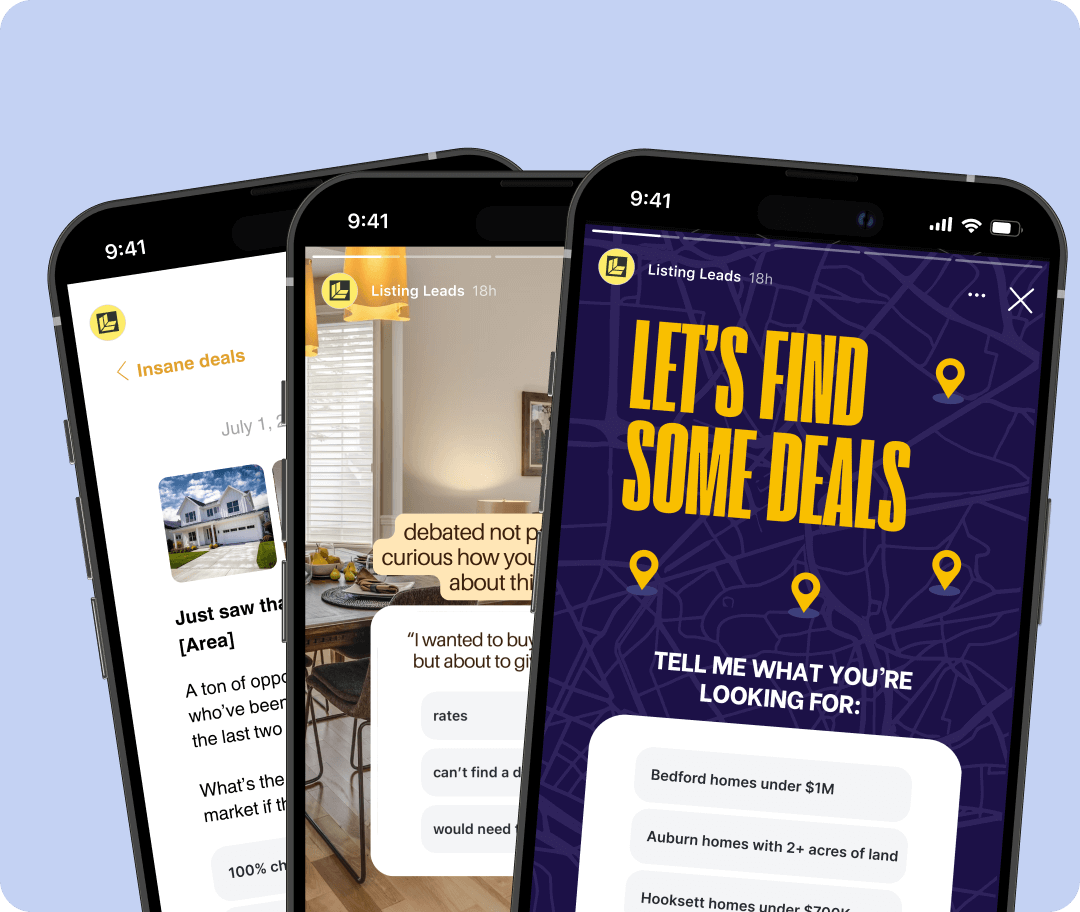
Social Shareables
Most FSBO sellers think pricing is just about their home. But buyers don’t see it that way. They compare every listing in the market before making a move—and if a home doesn’t stack up, they scroll right past it.
That’s why this Reel works. Instead of telling FSBO sellers their price is wrong, it helps them see why pricing strategically matters. It gives them a buyer’s perspective, shifts their mindset, and naturally leads to the CMA offer as the solution.
The goal? Provide value first, spark awareness, and make it easy for them to take the next step.
Inspired by Kate Howard’s Instagram Reel, this campaign gives you three simple, but often overlooked, mistakes sellers make that can quietly kill deals. Use it to educate your audience, position yourself as the expert who knows what works, and spark conversations with homeowners who want to get it right.
If you hate being on camera, you’re going to love this Reel.
It taps into the growing Faceless Creator trend—where agents build trust, grow their brand, and generate leads without ever showing their face. It’s perfect if you want to reduce the pressure of being on camera or just work faster.
Buying a home in 2025 might be on a lot of people’s minds—but what’s holding them back? Price? Timing? Selling first? You won’t know unless you ask.
That’s what this poll is built for. It’s an easy, low-commitment way for buyers to tell you what’s really standing in their way—without feeling pressured. Every response gives you a reason to reach out, start a conversation, and position yourself as the agent who understands their situation.
Use this poll to spark engagement, uncover hesitation, and find your next client.
As you know, we’re always testing. One of the big zen learnings we’ve had recently was using multiple stories to drive up conversion. In fact a recent story I posted got 6x more engagement when I used the poll at the END, not the beginning of the story.
If you hate being on camera, you’re going to love this Instagram Reel. This campaign leverages the "Faceless Creator" movement on Instagram, which is all about building a brand and generating content without showing your face or making yourself the focal point. It’s a growing trend across Instagram and other platforms, driven by creators who prefer privacy, want to reduce the pressure of being constantly on camera, or simply find it more efficient to create content this way.
Inspired by Courtney Strzelczyk’s Instagram Reel, the hook is to feature neighborhoods that have something that buyers really want (i.e. No HOA, historic character, great shopping, etc.). See the image above for example hooks (or create your own!). End with a CTA for viewers to comment if they want current listings in those neighborhoods.
How to Customize Your Instagram Reel Using Our Canva Template
We’ve created a plug-and-play Canva template to help you easily produce a professional Instagram Reel — no need to be on camera.
🔹 Step 1: Record or select a vertical video showcasing the neighborhood.
🔹 Step 2: Open the Canva template link and click “Use Template” to create your editable copy.
🔹 Step 3: Replace the background video:
- Click on the existing video in the template.
- Choose “Delete” or “Replace background.”
- Upload your video via “Uploads” and drag it into the background frame.
🔹 Step 4: Adjust the text & design:
- Ensure your text is still readable over your custom video.
- Move or resize elements if needed.
🔹 Step 5: Download your video:
- Click “Share” in the top right corner.
- Select “Download” > Choose MP4 format > Click Download.
🔹 Step 6: Post to Instagram Reels:
- Open Instagram and tap the + button, then select Reel.
- Upload your video.
- Add trending audio (optional), a compelling caption, and relevant hashtags.
- Tap “Share” — and you’re done!
*Please note there is no Show Flow or Audio Transcription of Show Flow.
Inspired by Ken Pozek’s Instagram Story, this is a perfect campaign to use when you want to convert through Instagram Stories—whether you have a Just Sold listing to promote or not.
The reason why this campaign is so effective is that it leans into the “herd mentality”—the idea that consumers tend to follow the actions and choices of a larger group, often driven by social proof and the perception that popular decisions are the safest or best.
If you’ve recently sold a home, use this campaign to showcase your listing. And if you haven’t recently sold a home, use it as an opportunity to showcase homes that have sold recently in a specific neighborhood for the same effect.
Inspired by Ken Pozek’s Instagram Story, this is a perfect campaign to use when you want to convert through Instagram Stories—whether you have a Just Sold listing to promote or not.
The reason why this campaign is so effective is that it leans into the “herd mentality”—the idea that consumers tend to follow the actions and choices of a larger group, often driven by social proof and the perception that popular decisions are the safest or best.
If you’ve recently sold a home, use this campaign to showcase your listing. And if you haven’t recently sold a home, use it as an opportunity to showcase homes that have sold recently in a specific neighborhood for the same effect.
Most buyers walk into a home and see potential. They see possibilities, aesthetics, the way the space feels. But as an agent, your job isn’t just to see what is—it’s to spot what could be a problem before it becomes a regret. That’s the difference between an emotional decision and a smart investment.
Inspired by Marie Lee’s viral Instagram Reel, this perspective shift will help your clients make sharper, more informed choices.
How to Create Your Instagram Reel Using the Canva Video Template
We’ve made it super simple for you to create an engaging Instagram Reel! Follow these step-by-step instructions to get your reel live in minutes.
Option 1: Use the Canva Template As-Is
🔹 Step 1: Click the Canva template link we provided. This will open the template in your Canva account. (If you don’t have an account, sign up for free at www.canva.com).
🔹 Step 2: Click “Use template” to create your own copy of the design.
🔹 Step 3: Customize the text to match your brand and message:
- Double-click any text to edit.
- Update the fonts and colors if needed to match your branding.
🔹 Step 4: Add your logo (optional):
- Click “Uploads” in the left toolbar.
- Upload your logo and drag it onto the template.
🔹 Step 5: Download your video:
- Click “Share” (top right corner).
- Select “Download” → Choose MP4 format → Click Download.
🔹 Step 6: Post to Instagram Reels:
- Open Instagram, tap the + button, and select Reel.
- Upload your Canva video and add trending audio (optional).
- Write a compelling caption and include relevant hashtags.
- Tap Share – and you’re done! 🚀
Option 2: Use Your Own Video as the Background
Want to personalize your reel even more? Use your own video as the background while keeping the text animations and design elements from the Canva template.
🔹 Step 1: Record or select a video you want to use for the background. (Make sure it’s vertical for best results.)
🔹 Step 2: Open the Canva template and click “Use template” to make your own copy.
🔹 Step 3: Replace the background video:
- Click on the existing video in the template.
- Hit “Delete” or “Replace background”.
- Upload your own video: Click “Uploads” > Drag & drop your video or click “Upload files”.
- Drag your video into place to fit the frame.
🔹 Step 4: Adjust the text & design if needed:
- Ensure the text is still visible and not covering key parts of your video.
- Resize or move elements if necessary.
🔹 Step 5: Download your video:
- Click “Share” (top right corner).
- Select “Download” → Choose MP4 format → Click Download.
🔹 Step 6: Post to Instagram Reels:
- Open Instagram, tap the + button, and select Reel.
- Upload your customized video and add trending audio (optional).
- Write a compelling caption and include relevant hashtags.
- Tap Share – and you’re done! 🎉
Most sellers assume they need to spend thousands fixing up their home before listing. But what if that’s not actually the case?
This Instagram carousel doesn’t just challenge that assumption—it proves it wrong with a real success story. Instead of pushing renovations, it walks homeowners through a real-life example of a seller who skipped the costly upgrades, found the right buyer, and walked away with $XX,XXX more than they would have made with an iBuyer.
By the end, the message is clear: before they spend a dime, they should DM you first. Real results, real strategy, and a CTA designed to start conversations. Let’s get it posted!
Most sellers assume they need to spend thousands fixing up their home before listing. But what if that’s not actually the case?
This Instagram carousel is designed to challenge that assumption. Instead of pushing renovations, it shifts the focus to what actually matters—buyer demand, strategic positioning, and connecting with the right buyers.
The slides walk homeowners through a counterintuitive insight: upgrades aren’t always necessary, and in many cases, skipping them can lead to a faster, more profitable sale. By the end, the CTA is clear—before they spend a dime, they should DM you first.
Simple, effective, and built to spark engagement. Let’s get it posted!
A marketing message that speaks directly to a specific type of seller is far more powerful than a generic one.
This script is designed for homeowners struggling to get their home sold—sellers who are frustrated, uncertain, and looking for real answers.
By addressing their pain points head-on, you position yourself as the agent who knows how to get a home sold.
Inspired by Tyler Drinkwater’s excellent Reel, this script calls out the biggest reason listings fail—poor positioning—and provides a clear path forward.
Pair this with the Expired Marketing Blueprint to strengthen your strategy and establish yourself as the go-to expert.
How to Create Your Instagram Reel
Step 1: Use our script to create your Instagram Reel
Step 2: Create or Upload Your Reel
Record a Reel using Instagram's camera or upload a pre-recorded video from your phone.
Step 3: Edit Your Reel
Add effects, music, and text as needed.
Step 4: Proceed to the Share Screen
Tap Next after editing your Reel to move to the final screen where you add captions and tags.
Step 5: Use the Canva template below to create your Instagram Reel cover
Use your brand colors to customize it to your unique brand. Save it to your camera roll.
Step 6: Select the Cover
On the Share Screen, look for the "Cover" option (usually beneath or near the preview of your Reel).
Tap "Cover" to open the editor.
Tap "Add from Camera Roll" to upload the image.
Step 7: Crop and Adjust (Optional)
Instagram lets you adjust the placement of the image for the grid preview (the square format seen on your profile). Use the grid view to ensure the most important part of the image is centered.
Step 8: Save and Post
Tap Done after selecting the cover. Add your caption, tags, and other details which are all provided below, then post your Reel.
A Just Sold carousel is a real estate marketing staple—and for good reason. It’s a compelling way to showcase real results, build trust, and plant the seed for future sellers.
Originally inspired by Katie Lucie’s direct mail letter, this carousel repurposes that proven format for Instagram, making it easy to share your next impressive sale.
The hook? A striking price difference between an online estimate and the final sale. It keeps people swiping, reinforces the value of strategic marketing, and ends with a clear call to action.
POV hooks are powerful—and for good reason. They pull your audience in by speaking directly to their experience. That’s exactly what this campaign does: it gives you a chance to educate your followers about your off-market strategy while showing them how you uncover hidden opportunities.
Plus it’s incredibly simple to execute. No script, no voiceover—just b-roll from your camera roll (a neighborhood like in this example, a listing interior like in this example, even a front door like in this example). Overlay with text, and let the caption do the heavy lifting. It doesn’t need to be super polished, the priority here is a clear message.
The source of this data point mentioned in the description is from BatchService and surfaced by Lance Lambert, co-founder of ResiClub:
According to an analysis by BatchService, approximately 1.2 million U.S. home sales in 2024 were conducted off-market. Given that the National Association of Realtors reported about 5 million existing-home sales in 2024, this suggests that roughly 24% of home sales occurred off-market.
This campaign isn’t just a Reel. It’s a chance to build trust, share your expertise, and position yourself as the agent who goes beyond what’s expected. Keep it real, keep it relatable—and don’t forget to end with a call to action that gets them to raise their hand.
Use the Video Description below as your Instagram Reel caption.
POV hooks are powerful—and for good reason. They pull your audience in by speaking directly to their experience. That’s exactly what this campaign does: it gives you a chance to educate your followers about your off-market strategy while showing them how you uncover hidden opportunities.
Plus it’s incredibly simple to execute. No script, no voiceover—just b-roll from your camera roll (a neighborhood like in this example, a listing interior like in this example, even a front door like in this example). Overlay with text, and let the caption do the heavy lifting. It doesn’t need to be super polished, the priority here is a clear message.
The source of this data point mentioned in the description is from BatchService and surfaced by Lance Lambert, co-founder of ResiClub:
According to an analysis by BatchService, approximately 1.2 million U.S. home sales in 2024 were conducted off-market. Given that the National Association of Realtors reported about 5 million existing-home sales in 2024, this suggests that roughly 24% of home sales occurred off-market.
This campaign isn’t just a Reel. It’s a chance to build trust, share your expertise, and position yourself as the agent who goes beyond what’s expected. Keep it real, keep it relatable—and don’t forget to end with a call to action that gets them to raise their hand.
Use the Video Description below as your Instagram Reel caption.
POV hooks are effective because they tap into real, relatable experiences. That’s exactly what this campaign does: POV: Downsizing gives you the chance to connect with homeowners who might be quietly wrestling with the decision to downsize.
Plus it’s incredibly simple to execute. No script, no voiceover—just b-roll from your camera roll (a neighborhood like in this example, a listing interior like in this example, even a front door like in this example). Overlay with text, and let the caption do the heavy lifting. It doesn’t need to be super polished, the priority here is a clear message.
This campaign isn’t just a Reel. It’s a chance to build trust, share your expertise, and position yourself as the agent who goes beyond what’s expected. Keep it real, keep it relatable—and make sure to end with a call to action that invites them to engage, like commenting GUIDE to take the next step.
Use the Video Description below as your Instagram Reel caption.
For many Silver Tsunami sellers, it’s not about square footage—it’s about lifestyle, cost of living, and day-to-day freedom.
This carousel gives you a visual, data-backed way to highlight neighborhoods where that next chapter could actually cost less. You’re not just sharing listings—you’re showing smarter options. With property taxes, utility costs, and price points side-by-side, it’s easy for longtime homeowners to imagine what a more affordable future could look like.
Use this to educate, inspire, and start real conversations.
Side-by-side market comparisons are one of the easiest ways to create high-impact video content—and most agents overlook them.
This script isn’t just about [City 1] vs. [City 2]. It’s about helping your audience think like a buyer or seller in 2025.
When you contrast two markets:
– You simplify complex data
– You position yourself as the local expert
– You give buyers and sellers a decision-making framework
Even better? You don’t have to claim one market is “better.” You just have to show them how to choose based on their goals.
Use this script to lead with insight, build trust, and stay top of mind—because clarity is the new clickbait.
Sometimes the simplest polls spark the best convos.
We saw a version of this in a supplement ad—quick, scroll-stopping, and surprisingly effective. So we adapted it for real estate.
It’s a low-friction way to nudge your audience into thinking about their home’s value without asking for anything upfront. Just curiosity, reflection, and a little reminder that you're the go-to when they're ready to dig deeper.
Yes, your followers could look this up on Zillow. But they won’t—and they don’t want to.
That’s what makes this Instagram poll (inspired by Pip Haxby-Thompson) so effective. It’s simple: show one home that just sold for under [$] in a popular neighborhood, then ask, “Wanna see the other two?” with two easy responses:
→ Obviously
→ Yes please!
It’s low-effort for them, high-leverage for you. You create curiosity. They raise their hand. And just like that, you have a reason to DM, share a link, and start a real conversation.
Pro tip: Set up a landing page with a zoomed-in map showing the properties. It makes the whole thing feel exclusive—and positions you as the local expert who knows what’s selling, where, and for how much.
This simple Story question—used by Bill Olson to spark hundreds of replies—is a smart way to create two-way connection. It’s not just engagement for the sake of it. It’s data, dialogue, and content fuel all in one. Use it to:
• Surface what people actually care about in your area
• Kick off conversations that don’t feel salesy
• Crowdsource ideas for carousels, captions, or videos
Pro tip: Save the best answers and turn them into a shareable follow-up post like this one that garnered 452 comments (and counting).
This script was inspired by Olga Moreno’s “8 HUGE Changes Coming to Las Vegas in 2025!!” video—which pulled in over 18,000 views. Not because she went viral. But because she nailed what so many agents miss: people want the big picture.
This isn’t a market update. It’s a narrative.
It gives context to all the local change your audience is seeing—but not fully understanding. It answers the question behind the question: What’s happening in this city, and what does it mean for me?
Here’s how to make it work:
- Start strong—mention the city, the year, and why this matters now.
Use stats or headlines sparingly—this is about momentum, not overload. - Think like a tour guide. You’re not just selling homes—you’re showing them what’s coming.
And remember: people don’t just want listings. They want to follow someone who’s plugged in, paying attention, and thinking ahead. This video positions you as exactly that.
Not every post needs to be a pitch. In fact, some of the most powerful content doesn’t sell—it connects.
This Story is about starting light, local conversations that build trust over time. You’re not pushing a property. You’re inviting people into your perspective—sharing the neighborhoods you love, and asking them to weigh in.
Here’s why it works:
- It feels casual, not calculated.
- It taps into local pride and curiosity.
- It gives followers an easy reason to reply—without feeling like they’re walking into a sales convo.
Think of this as your “talk of the town” moment. Personal, relatable, and perfectly positioned to keep you top of mind.
Most agents wait until someone says, “I’m ready to move” before they start the conversation.
But the truth? Serious sellers show up months earlier—with questions, hesitations, and quiet curiosity.
That’s where this poll comes in.
It’s not just engagement—it’s early detection.
- You’ll surface potential movers before they hit the market.
- You’ll position yourself as the go-to guide, not the last-minute call.
- And you’ll gather real-time feedback from your actual audience—not a generic market report.
Use it to spark low-pressure conversations—then follow up with a simple DM to open the door.
This YouTube script was inspired by a recent video from Ken Pozek that racked up 20,000+ views—proof that “10 Things to Know” content still hits when done right. But the real magic? It’s not just about views. It’s about trust.
When someone’s thinking about relocating, they don’t want a sales pitch—they want perspective.
This script gives them exactly that:
- Personal storytelling that builds connection
- Local insights that position you as the expert
- And a clear call to action that invites the right people to reach out
Use this to build authority, grow your channel, and turn curiosity into clients.
Marketing an Open House isn’t just about posting a flyer and hoping people show up. It’s about creating a moment—something people feel like they need to be part of. And social media is where that moment starts.
Use the Canva template below as a starting point for marketing your Open House on your Instagram Stories.
Pro-Tip: After you share the template that includes the Open House information, take a couple behind-the-scenes shots of the home or neighborhood to post on your Instagram Stories in addition to the template.
Rising costs, job loss, unexpected financial struggles—homeowners are feeling the pressure. When mortgage payments start slipping, panic sets in. But here’s the truth: foreclosure isn’t inevitable. There are options, and as a real estate professional, your role isn’t just about transactions—it’s about helping people navigate tough situations.
This script is designed to do exactly that. It delivers real, actionable guidance for homeowners who may be facing pre-foreclosure or Power of Sale—before it’s too late. By sharing this message, you position yourself as a trusted resource, not just another agent chasing a deal.
Foreclosures are rising—here’s a video script to help you guide your clients.
The latest data from ATTOM reveals a 5% increase in foreclosure filings from the previous month, with 32,383 U.S. properties affected in February 2025. This uptick signals a shift in the market, and as a real estate professional, it's crucial to stay ahead.
Many homeowners don’t realize they have options before foreclosure happens. That’s where you come in. By recording and sharing this video, you can proactively educate your audience, position yourself as a trusted resource, and provide real solutions when they need them most.
This script is designed for you to easily record and post. It walks homeowners through:
✔ Loan modification – Adjusting mortgage terms to make payments more manageable.
✔ Forbearance – Temporarily pausing payments to regain financial stability.
✔ Selling before foreclosure – Preserving equity and avoiding the foreclosure process.
✔ Short sale – Selling the property for less than owed, with lender approval.
🎥 How to use this: Simply record yourself reading the script, personalize it with your insights, and upload it to your social platforms. To make it even easier, use the Canva template below as your video thumbnail to grab attention.
By sharing this message, you’re not just staying visible—you’re providing real value. And in a shifting market, that’s what sets top agents apart. Here’s the script to get started.
Most buyers have no idea what it actually takes to afford a home. They scroll listings, see the price, and assume it’s out of reach—without ever running the numbers.
That’s why this post works. It doesn’t just show a home—it makes the math real. It answers the #1 question buyers have: Can I afford this?
Inspired by Selene Hanna’s viral Instagram Reel, we’ve turned her script into a high-performing carousel. The best part? You can use it to market your own listings—or someone else’s (with permission, of course).
Ready to start conversations with serious buyers? Let’s dive in.
Most “Just Sold” posts focus on the numbers—sale price, days on market, multiple offers. But this? This is about the moment a seller realizes their home is officially sold. The relief. The excitement. The deep breath after weeks (or months) of waiting.
Inspired by Bridgette Harrington’s viral reel, this isn’t about data—it’s about the human side of real estate. The emotions, the milestones, the stories that make this job so rewarding.
This reel captures that moment. And trust me, it’s the kind of content people feel—which is exactly why it resonates.
How to Customize Your Instagram Reel Using Our Canva Template
We’ve created a plug-and-play Canva template to help you easily produce a professional Instagram Reel.
Option 1: Use the Canva Template with Stock Photos or Videos
🔹 Step 1: Open the Canva template link provided. This will open the design in your Canva account. (If you don’t have an account, sign up for free at www.canva.com.)
🔹 Step 2: Click “Use Template” to create your own editable copy.
🔹 Step 3: Customize the text:
- Double-click any text box to edit.
- Adjust fonts and colors to match your branding (optional).
🔹 Step 4: Add your logo (optional):
- Upload your logo via “Uploads” and drag it onto the template.
🔹 Step 5: Download your video:
- Click “Share” in the top right corner.
- Select “Download” > Choose MP4 format > Click Download.
🔹 Step 6: Post to Instagram Reels:
- Open Instagram and tap the + button, then select Reel.
- Upload your customized video.
- Add trending audio (optional), a compelling caption, and relevant hashtags.
- Tap “Share” — and you’re done!
Option 2: Use Your Own Videos as the Background
Want to make your reel even more personal? Use photos or videos of your client's property as the background while keeping the text animations and design from our template.
🔹 Step 1: Record or select a vertical video.
🔹 Step 2: Open the Canva template link and click “Use Template” to create your editable copy.
🔹 Step 3: Replace the background videos:
- Click on the existing video in the template.
- Choose “Delete” or “Replace background.”
- Upload your video via “Uploads” and drag it into the background frame.
🔹 Step 4: Adjust the text & design:
- Ensure your text is still readable over your custom video.
- Move or resize elements if needed.
🔹 Step 5: Download your video:
- Click “Share” in the top right corner.
- Select “Download” > Choose MP4 format > Click Download.
🔹 Step 6: Post to Instagram Reels:
- Open Instagram and tap the + button, then select Reel.
- Upload your video.
- Add trending audio (optional), a caption (which is included below), and relevant hashtags.
- Tap “Share” — and you’re done!
Pricing your home too high might feel like a smart move—you can always lower it later, right? But in reality, overpricing can do more harm than good.
The first week on the market is everything. That’s when serious buyers are searching, ready to make offers. But if your price is too high? You risk getting ignored, losing momentum, and ultimately selling for less than if you had priced it right from the start.
This carousel breaks down why overpricing is risky—and how to price strategically to attract strong offers.



.svg)