Unlock Exclusive Video and Hook Strategies
Upgrade to the Fast Track Plan and receive done-for-you weekly plans to stay consistent, save time, and market smarter.
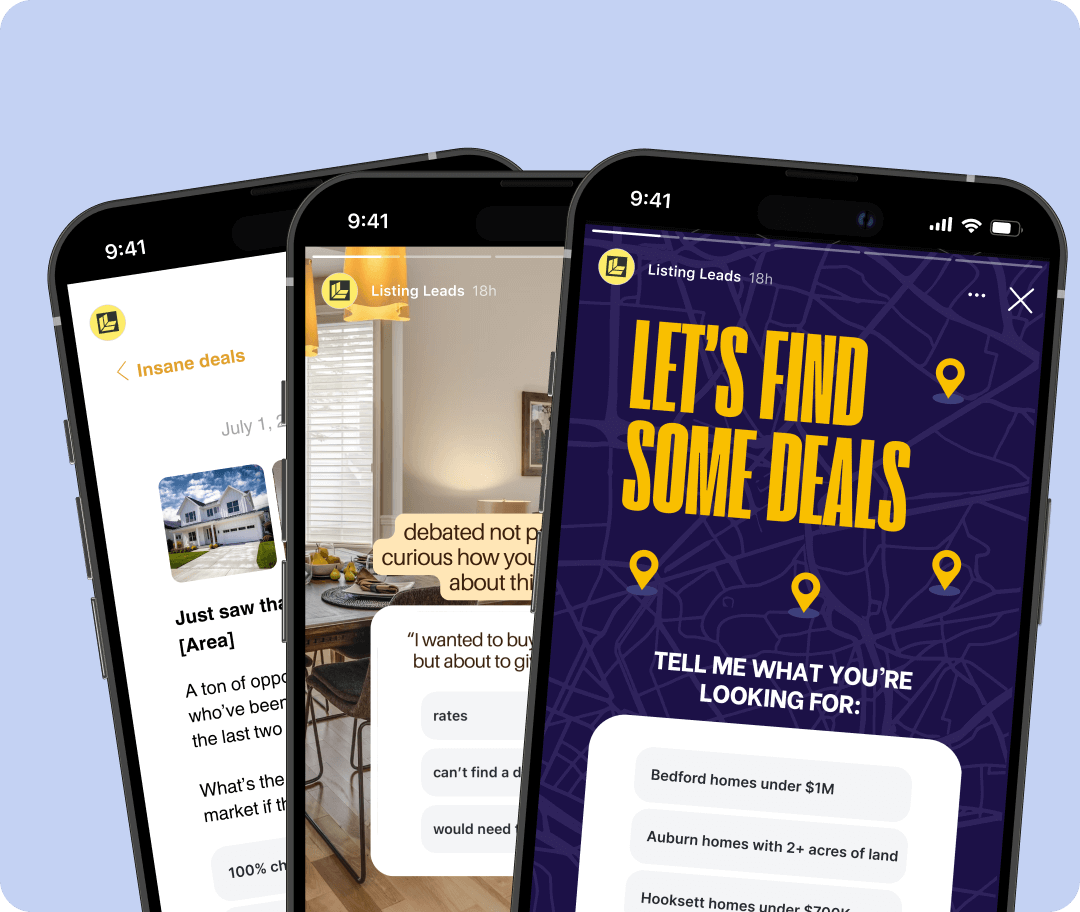
Social Shareables
Most FSBO sellers think pricing is just about their home. But buyers don’t see it that way. They compare every listing in the market before making a move—and if a home doesn’t stack up, they scroll right past it.
That’s why this Reel works. Instead of telling FSBO sellers their price is wrong, it helps them see why pricing strategically matters. It gives them a buyer’s perspective, shifts their mindset, and naturally leads to the CMA offer as the solution.
The goal? Provide value first, spark awareness, and make it easy for them to take the next step.
Inspired by Kate Howard’s Instagram Reel, this campaign gives you three simple, but often overlooked, mistakes sellers make that can quietly kill deals. Use it to educate your audience, position yourself as the expert who knows what works, and spark conversations with homeowners who want to get it right.
If you hate being on camera, you’re going to love this Reel.
It taps into the growing Faceless Creator trend—where agents build trust, grow their brand, and generate leads without ever showing their face. It’s perfect if you want to reduce the pressure of being on camera or just work faster.
Buying a home in 2025 might be on a lot of people’s minds—but what’s holding them back? Price? Timing? Selling first? You won’t know unless you ask.
That’s what this poll is built for. It’s an easy, low-commitment way for buyers to tell you what’s really standing in their way—without feeling pressured. Every response gives you a reason to reach out, start a conversation, and position yourself as the agent who understands their situation.
Use this poll to spark engagement, uncover hesitation, and find your next client.
As you know, we’re always testing. One of the big zen learnings we’ve had recently was using multiple stories to drive up conversion. In fact a recent story I posted got 6x more engagement when I used the poll at the END, not the beginning of the story.
If you hate being on camera, you’re going to love this Instagram Reel. This campaign leverages the "Faceless Creator" movement on Instagram, which is all about building a brand and generating content without showing your face or making yourself the focal point. It’s a growing trend across Instagram and other platforms, driven by creators who prefer privacy, want to reduce the pressure of being constantly on camera, or simply find it more efficient to create content this way.
Inspired by Courtney Strzelczyk’s Instagram Reel, the hook is to feature neighborhoods that have something that buyers really want (i.e. No HOA, historic character, great shopping, etc.). See the image above for example hooks (or create your own!). End with a CTA for viewers to comment if they want current listings in those neighborhoods.
How to Customize Your Instagram Reel Using Our Canva Template
We’ve created a plug-and-play Canva template to help you easily produce a professional Instagram Reel — no need to be on camera.
🔹 Step 1: Record or select a vertical video showcasing the neighborhood.
🔹 Step 2: Open the Canva template link and click “Use Template” to create your editable copy.
🔹 Step 3: Replace the background video:
- Click on the existing video in the template.
- Choose “Delete” or “Replace background.”
- Upload your video via “Uploads” and drag it into the background frame.
🔹 Step 4: Adjust the text & design:
- Ensure your text is still readable over your custom video.
- Move or resize elements if needed.
🔹 Step 5: Download your video:
- Click “Share” in the top right corner.
- Select “Download” > Choose MP4 format > Click Download.
🔹 Step 6: Post to Instagram Reels:
- Open Instagram and tap the + button, then select Reel.
- Upload your video.
- Add trending audio (optional), a compelling caption, and relevant hashtags.
- Tap “Share” — and you’re done!
*Please note there is no Show Flow or Audio Transcription of Show Flow.
Inspired by Ken Pozek’s Instagram Story, this is a perfect campaign to use when you want to convert through Instagram Stories—whether you have a Just Sold listing to promote or not.
The reason why this campaign is so effective is that it leans into the “herd mentality”—the idea that consumers tend to follow the actions and choices of a larger group, often driven by social proof and the perception that popular decisions are the safest or best.
If you’ve recently sold a home, use this campaign to showcase your listing. And if you haven’t recently sold a home, use it as an opportunity to showcase homes that have sold recently in a specific neighborhood for the same effect.
Inspired by Ken Pozek’s Instagram Story, this is a perfect campaign to use when you want to convert through Instagram Stories—whether you have a Just Sold listing to promote or not.
The reason why this campaign is so effective is that it leans into the “herd mentality”—the idea that consumers tend to follow the actions and choices of a larger group, often driven by social proof and the perception that popular decisions are the safest or best.
If you’ve recently sold a home, use this campaign to showcase your listing. And if you haven’t recently sold a home, use it as an opportunity to showcase homes that have sold recently in a specific neighborhood for the same effect.
Most buyers walk into a home and see potential. They see possibilities, aesthetics, the way the space feels. But as an agent, your job isn’t just to see what is—it’s to spot what could be a problem before it becomes a regret. That’s the difference between an emotional decision and a smart investment.
Inspired by Marie Lee’s viral Instagram Reel, this perspective shift will help your clients make sharper, more informed choices.
How to Create Your Instagram Reel Using the Canva Video Template
We’ve made it super simple for you to create an engaging Instagram Reel! Follow these step-by-step instructions to get your reel live in minutes.
Option 1: Use the Canva Template As-Is
🔹 Step 1: Click the Canva template link we provided. This will open the template in your Canva account. (If you don’t have an account, sign up for free at www.canva.com).
🔹 Step 2: Click “Use template” to create your own copy of the design.
🔹 Step 3: Customize the text to match your brand and message:
- Double-click any text to edit.
- Update the fonts and colors if needed to match your branding.
🔹 Step 4: Add your logo (optional):
- Click “Uploads” in the left toolbar.
- Upload your logo and drag it onto the template.
🔹 Step 5: Download your video:
- Click “Share” (top right corner).
- Select “Download” → Choose MP4 format → Click Download.
🔹 Step 6: Post to Instagram Reels:
- Open Instagram, tap the + button, and select Reel.
- Upload your Canva video and add trending audio (optional).
- Write a compelling caption and include relevant hashtags.
- Tap Share – and you’re done! 🚀
Option 2: Use Your Own Video as the Background
Want to personalize your reel even more? Use your own video as the background while keeping the text animations and design elements from the Canva template.
🔹 Step 1: Record or select a video you want to use for the background. (Make sure it’s vertical for best results.)
🔹 Step 2: Open the Canva template and click “Use template” to make your own copy.
🔹 Step 3: Replace the background video:
- Click on the existing video in the template.
- Hit “Delete” or “Replace background”.
- Upload your own video: Click “Uploads” > Drag & drop your video or click “Upload files”.
- Drag your video into place to fit the frame.
🔹 Step 4: Adjust the text & design if needed:
- Ensure the text is still visible and not covering key parts of your video.
- Resize or move elements if necessary.
🔹 Step 5: Download your video:
- Click “Share” (top right corner).
- Select “Download” → Choose MP4 format → Click Download.
🔹 Step 6: Post to Instagram Reels:
- Open Instagram, tap the + button, and select Reel.
- Upload your customized video and add trending audio (optional).
- Write a compelling caption and include relevant hashtags.
- Tap Share – and you’re done! 🎉
Most sellers assume they need to spend thousands fixing up their home before listing. But what if that’s not actually the case?
This Instagram carousel doesn’t just challenge that assumption—it proves it wrong with a real success story. Instead of pushing renovations, it walks homeowners through a real-life example of a seller who skipped the costly upgrades, found the right buyer, and walked away with $XX,XXX more than they would have made with an iBuyer.
By the end, the message is clear: before they spend a dime, they should DM you first. Real results, real strategy, and a CTA designed to start conversations. Let’s get it posted!
Most sellers assume they need to spend thousands fixing up their home before listing. But what if that’s not actually the case?
This Instagram carousel is designed to challenge that assumption. Instead of pushing renovations, it shifts the focus to what actually matters—buyer demand, strategic positioning, and connecting with the right buyers.
The slides walk homeowners through a counterintuitive insight: upgrades aren’t always necessary, and in many cases, skipping them can lead to a faster, more profitable sale. By the end, the CTA is clear—before they spend a dime, they should DM you first.
Simple, effective, and built to spark engagement. Let’s get it posted!
A marketing message that speaks directly to a specific type of seller is far more powerful than a generic one.
This script is designed for homeowners struggling to get their home sold—sellers who are frustrated, uncertain, and looking for real answers.
By addressing their pain points head-on, you position yourself as the agent who knows how to get a home sold.
Inspired by Tyler Drinkwater’s excellent Reel, this script calls out the biggest reason listings fail—poor positioning—and provides a clear path forward.
Pair this with the Expired Marketing Blueprint to strengthen your strategy and establish yourself as the go-to expert.
How to Create Your Instagram Reel
Step 1: Use our script to create your Instagram Reel
Step 2: Create or Upload Your Reel
Record a Reel using Instagram's camera or upload a pre-recorded video from your phone.
Step 3: Edit Your Reel
Add effects, music, and text as needed.
Step 4: Proceed to the Share Screen
Tap Next after editing your Reel to move to the final screen where you add captions and tags.
Step 5: Use the Canva template below to create your Instagram Reel cover
Use your brand colors to customize it to your unique brand. Save it to your camera roll.
Step 6: Select the Cover
On the Share Screen, look for the "Cover" option (usually beneath or near the preview of your Reel).
Tap "Cover" to open the editor.
Tap "Add from Camera Roll" to upload the image.
Step 7: Crop and Adjust (Optional)
Instagram lets you adjust the placement of the image for the grid preview (the square format seen on your profile). Use the grid view to ensure the most important part of the image is centered.
Step 8: Save and Post
Tap Done after selecting the cover. Add your caption, tags, and other details which are all provided below, then post your Reel.
A Just Sold carousel is a real estate marketing staple—and for good reason. It’s a compelling way to showcase real results, build trust, and plant the seed for future sellers.
Originally inspired by Katie Lucie’s direct mail letter, this carousel repurposes that proven format for Instagram, making it easy to share your next impressive sale.
The hook? A striking price difference between an online estimate and the final sale. It keeps people swiping, reinforces the value of strategic marketing, and ends with a clear call to action.
POV hooks are powerful—and for good reason. They pull your audience in by speaking directly to their experience. That’s exactly what this campaign does: it gives you a chance to educate your followers about your off-market strategy while showing them how you uncover hidden opportunities.
Plus it’s incredibly simple to execute. No script, no voiceover—just b-roll from your camera roll (a neighborhood like in this example, a listing interior like in this example, even a front door like in this example). Overlay with text, and let the caption do the heavy lifting. It doesn’t need to be super polished, the priority here is a clear message.
The source of this data point mentioned in the description is from BatchService and surfaced by Lance Lambert, co-founder of ResiClub:
According to an analysis by BatchService, approximately 1.2 million U.S. home sales in 2024 were conducted off-market. Given that the National Association of Realtors reported about 5 million existing-home sales in 2024, this suggests that roughly 24% of home sales occurred off-market.
This campaign isn’t just a Reel. It’s a chance to build trust, share your expertise, and position yourself as the agent who goes beyond what’s expected. Keep it real, keep it relatable—and don’t forget to end with a call to action that gets them to raise their hand.
Use the Video Description below as your Instagram Reel caption.
POV hooks are powerful—and for good reason. They pull your audience in by speaking directly to their experience. That’s exactly what this campaign does: it gives you a chance to educate your followers about your off-market strategy while showing them how you uncover hidden opportunities.
Plus it’s incredibly simple to execute. No script, no voiceover—just b-roll from your camera roll (a neighborhood like in this example, a listing interior like in this example, even a front door like in this example). Overlay with text, and let the caption do the heavy lifting. It doesn’t need to be super polished, the priority here is a clear message.
The source of this data point mentioned in the description is from BatchService and surfaced by Lance Lambert, co-founder of ResiClub:
According to an analysis by BatchService, approximately 1.2 million U.S. home sales in 2024 were conducted off-market. Given that the National Association of Realtors reported about 5 million existing-home sales in 2024, this suggests that roughly 24% of home sales occurred off-market.
This campaign isn’t just a Reel. It’s a chance to build trust, share your expertise, and position yourself as the agent who goes beyond what’s expected. Keep it real, keep it relatable—and don’t forget to end with a call to action that gets them to raise their hand.
Use the Video Description below as your Instagram Reel caption.
POV hooks are effective because they tap into real, relatable experiences. That’s exactly what this campaign does: POV: Downsizing gives you the chance to connect with homeowners who might be quietly wrestling with the decision to downsize.
Plus it’s incredibly simple to execute. No script, no voiceover—just b-roll from your camera roll (a neighborhood like in this example, a listing interior like in this example, even a front door like in this example). Overlay with text, and let the caption do the heavy lifting. It doesn’t need to be super polished, the priority here is a clear message.
This campaign isn’t just a Reel. It’s a chance to build trust, share your expertise, and position yourself as the agent who goes beyond what’s expected. Keep it real, keep it relatable—and make sure to end with a call to action that invites them to engage, like commenting GUIDE to take the next step.
Use the Video Description below as your Instagram Reel caption.
If it doesn’t already, the “Deal of the Week” should live in your weekly SOPs. Every week, find the hottest new listing in your market - and turn it into a reason for people to stop, share, and engage.
We know: you can’t always get the listing agent’s permission to share the photos of your Deal of the Week. That’s why we created this template.
Follow the instructions below on how to edit the template in Canva and post to Instagram.
Not sure which listing to feature?
- Filter for new listings (within the last 7 days)
- Focus on your target price point
- Stay in your ideal neighborhood or farm area
That should give you a pool of 50–70 listings.
From there, zero in on the one with the highest saves or views—that’s your Deal of the Week.
Fannie Mae is projecting rates to slide under 6% by the end of 2026. That gets people thinking: At what point would I finally jump in?
That’s the question this Story is built around. By asking followers for their “magic” mortgage rate, you’re not only sparking engagement—you’re qualifying your audience. Anyone who responds is signaling intent, curiosity, or at least awareness of where rates are headed.
And that’s the win here: a simple poll that creates interaction, reveals buying signals, and keeps you top of mind when the timing feels right. We’ve even included a recommended follow-up script to make those conversations easy.
This script is a positioning tool. The hook gets attention because it taps into the question everyone’s asking: what happens if rates fall further? That curiosity is your opening to share insights that matter.
The strength of this video is in how it frames the numbers. You’re not dumping stats, you’re connecting them to real decisions buyers and sellers are weighing right now: affordability, confidence, and timing. That’s what makes you the trusted guide, not just another voice repeating headlines.
Bottom line: use this video to show authority, spark conversations, and keep yourself top of mind when people start making moves.
This one’s a quick poll with a clear purpose.
You’re pairing a timely market stat with a forward-looking “If this, then I will…” prompt so it feels relevant and personal. That combo works (we’ve tested it).
Use it to surface hand raisers without asking anyone to commit. Just curiosity, timing, and intent.
Easy for them to answer. Valuable for you to track.
This one’s a quick poll with a clear purpose.
You’re pairing a timely market stat with a forward-looking “If this, then I will…” prompt so it feels relevant and personal. That combo works (we’ve tested it).
Use it to surface hand raisers without asking anyone to commit. Just curiosity, timing, and intent.
The stat leads: “There are now 518,801 more home sellers than homebuyers in the U.S.”
Then the question: “If more homes come on the market, I will…”
→ Consider buying in 2025
→ Look for investment property
→ Wait until 2026
Easy for them to answer. Valuable for you to track.
If it doesn’t already, the “Deal of the Week” should live in your weekly SOPs. Every week, find the hottest new listing in your market - and turn it into a reason for people to stop, share, and engage.
We know: you can’t always get the listing agent’s permission to share the photos of your Deal of the Week. That’s why we created this template.
Follow the instructions below on how to edit the template in Canva and post to Instagram.
Not sure which listing to feature?
- Filter for new listings (within the last 7 days)
- Focus on your target price point
- Stay in your ideal neighborhood or farm area
That should give you a pool of 50–70 listings.
From there, zero in on the one with the highest saves or views—that’s your Deal of the Week.
Stop guessing what spooks sellers. Ask them. This story poll is a one-tap filter. It trades long DMs for quick signal and surfaces real hand-raisers without pressure. The question is simple on purpose. Multiple choice. Easy to answer. You’ll learn what feels most risky and you’ll know who to follow up with first.
We’ve even included the follow-up script so you know exactly what to say when someone responds. Post the poll, watch the votes, and start the right conversations with the right people.
An FHFA study found the lock-in effect kept 1.3 million homeowners from selling between Q2 2022 and Q4 2023. Now with rates dropping, we could see more buyers and sellers re-enter the market.
That’s why this Instagram story series works: it builds the narrative step by step, grounding your audience in data, then connecting it to what’s happening right now. By the third slide, you’re not asking a yes-or-no question about moving - you’re meeting people where they are with a softer entry: At what rate would you consider re-entering the market?
It’s low-friction, easy to engage, and a natural segue into conversation. And with the included follow-up script below, you’re equipped to turn story interactions into meaningful one-on-one chats.
If it doesn’t already, the “Deal of the Week” should live in your weekly SOPs. Every week, find the hottest new listing in your market - and turn it into a reason for people to stop, share, and engage.
We know: you can’t always get the listing agent’s permission to share the photos of your Deal of the Week.
That’s why we created this template. Go here to build a map of where the listing is located.
Then follow the instructions below on how to edit the template in Canva and post to Instagram.
Not sure which listing to feature?
- Filter for new listings (within the last 7 days)
- Focus on your target price point
- Stay in your ideal neighborhood or farm area
That should give you a pool of 50–70 listings.
From there, zero in on the one with the highest saves or views—that’s your Deal of the Week.
Hidden towns drive outsized attention - and action.
Eric Meldrum proved it: his “7 Detroit-ish Towns Locals LOVE” pulled 55× more views than his average video. That’s not luck. It’s a format buyers can’t scroll past and locals can’t resist sharing. And with more buyers re-entering the market as rates ease, this is the moment to spotlight the places that don’t make the glossy lists.
Your role: be the guide. Lead with a bold promise, anchor it in simple lifestyle wins, and let the “locals-only” angle do the heavy lifting. We built a plug-and-play template so you can move fast, stay credible, and convert attention into calls.
Use this to film your own “underrated towns” video - swap in your markets, hit record, and go.
You’ve likely seen these videos everywhere lately - and for good reason. They rack up views, spark debate, and get people talking. This format works because everyone has an opinion about neighborhoods. When you rank them, people can’t resist chiming in.
This template was directly inspired by Austin Klar’s video “I Ranked San Francisco’s BEST Neighborhoods (Tier List),” which pulled in 27,000 views. We studied his approach, broke down what made it work, and built this version so you can easily apply it in your own market.
The result? A high-energy, proven format that not only drives views but also starts conversations in the comments and positions you as the local expert. All you need to do is plug in your neighborhoods, your details, and hit record. When you’re ready to upload, we’ve even included a YouTube title and description you can copy-paste to maximize reach.
When something works, don’t reinvent the wheel. Sam Reifman-Packett (who you should all follow on IG) ran this exact story and walked away with 70 leads.
The formula is simple: hit your audience with a stat they can’t ignore - price reductions in their area this week - and then ask the question that matters: “What’s holding you back from buying?”
That’s it. Don’t overthink it. Don’t over-design it.
Just post it.
If it doesn’t already, the “Deal of the Week” should live in your weekly SOPs. Every week, find the hottest new listing in your market - whether it’s yours or someone else’s (always get the listing agent’s permission first) - and turn it into a reason for people to stop, share, and engage.
This week, the hook is a simple POV line: “You’re not planning to move but then this comes on the market in [Area].” Notice what’s missing too: we’re not dropping the price. Just beds, baths, and location with a clean grid of photos.
Then comes the closer: a poll. Two light, obvious choices that keep it playful while opening the door to DMs and follow-up conversations.
The formula is simple, but the impact compounds. Hook them with curiosity, multiply reach with the share trigger, and let the poll carry you straight into real conversations with buyers.
Not sure which listing to feature?
- Filter for new listings (within the last 7 days)
- Focus on your target price point
- Stay in your ideal neighborhood or farm area
That should give you a pool of 50–70 listings.
From there, zero in on the one with the highest saves or views—that’s your Deal of the Week.
Sam RP - 70 leads
1. Open the Canva Template
Use the customizable Canva template we’ve provided. It’s pre‑formatted with the poll question: “I just did an equity report for my clients. Their Zestimate was off by $XX,XXX.”
- Swap in your real variance (e.g., $39,000)
- Add your brand colors or logo
2. Download Your Slide
Once your edits are done, click:
→ Share
→ Download
→ File type: PNG or JPG
Save the slide to your phone.
3. Start a New Story on Instagram
Open Instagram → Tap the “+” → Select Story
Upload your customized slide.
4. Add the Poll Sticker
Tap the Sticker icon (square smiley face at the top)
Select the Poll sticker
Update the 2 response options to:
→ Yes!
→ Absolutely
5. Post Your Story
Tap Your Story to publish.
6. Follow Up with Poll Responders
Check your poll results in your viewer list
If it doesn’t already, the “Deal of the Week” should live in your weekly SOPs. Every week, find the hottest new listing in your market - whether it’s yours or someone else’s (always get the listing agent’s permission first) - and turn it into a reason for people to stop, share, and engage.
This week, we’re running a new hook: “share this with a friend.” It’s a simple line, but it’s the same psychology behind some of the most viral IG posts. Notice what’s missing too: we’re not dropping the price. Just beds, baths, and location with a clean grid of photos.
Then comes the closer: a poll. Two light, obvious choices that keep it playful while opening the door to DMs and follow-up conversations.
The formula is simple: Hook them with curiosity, multiply reach with the share trigger, and let the poll carry you straight into real conversations with buyers.
Not sure which listing to feature?
- Filter for new listings (within the last 7 days)
- Focus on your target price point
- Stay in your ideal neighborhood or farm area
That should give you a pool of 50–70 listings.
From there, zero in on the one with the highest saves or views—that’s your Deal of the Week.



.svg)
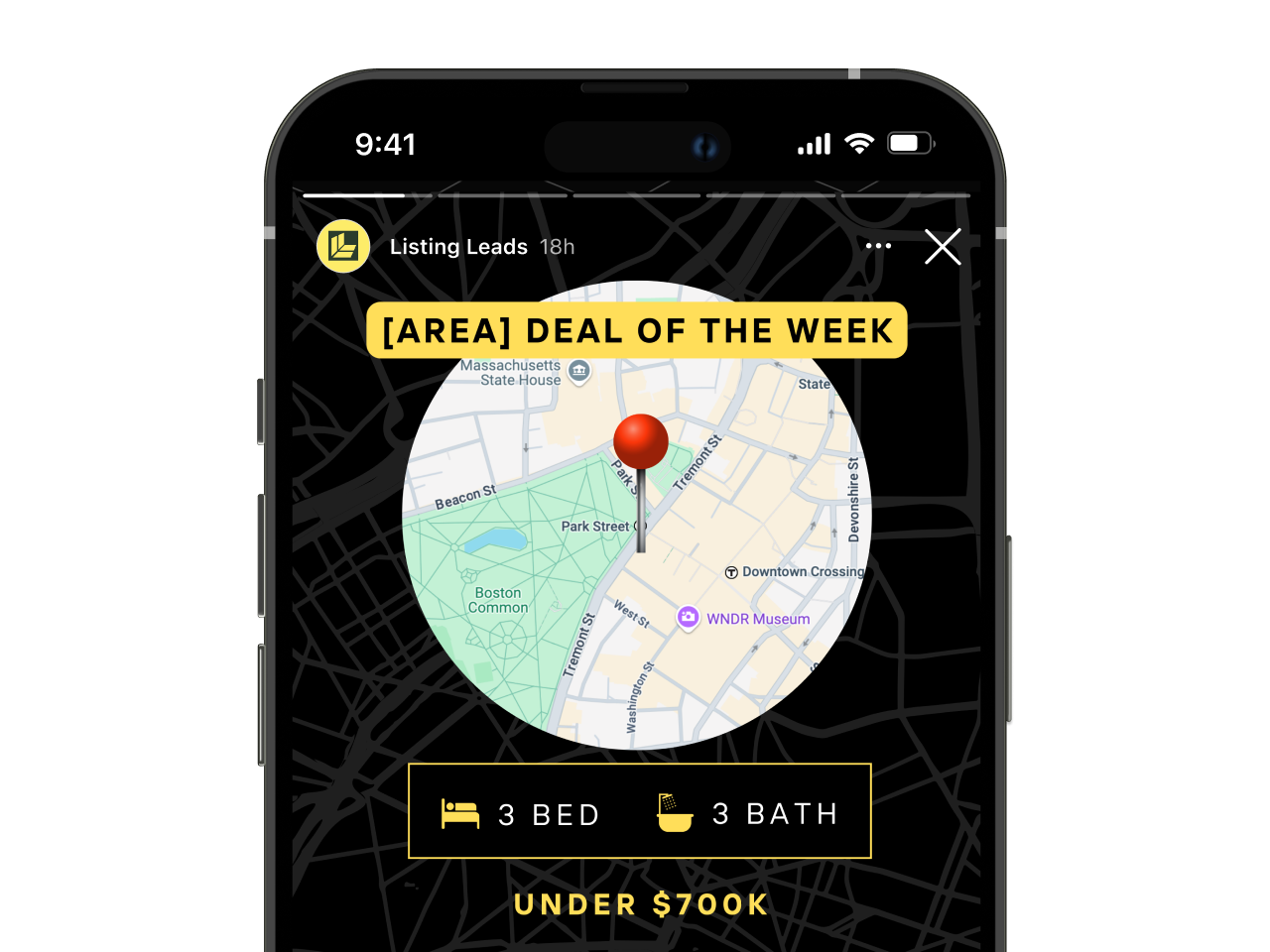


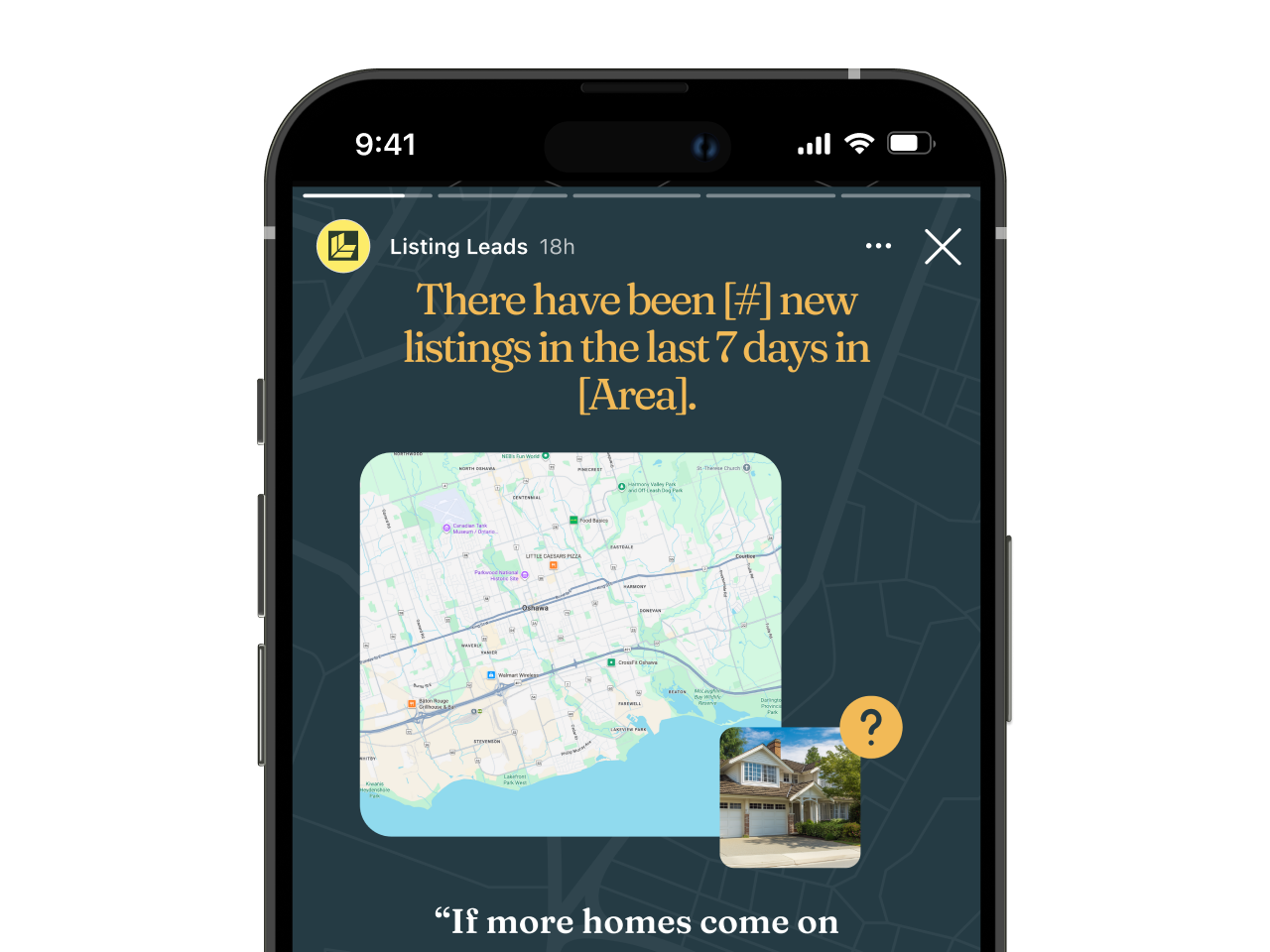

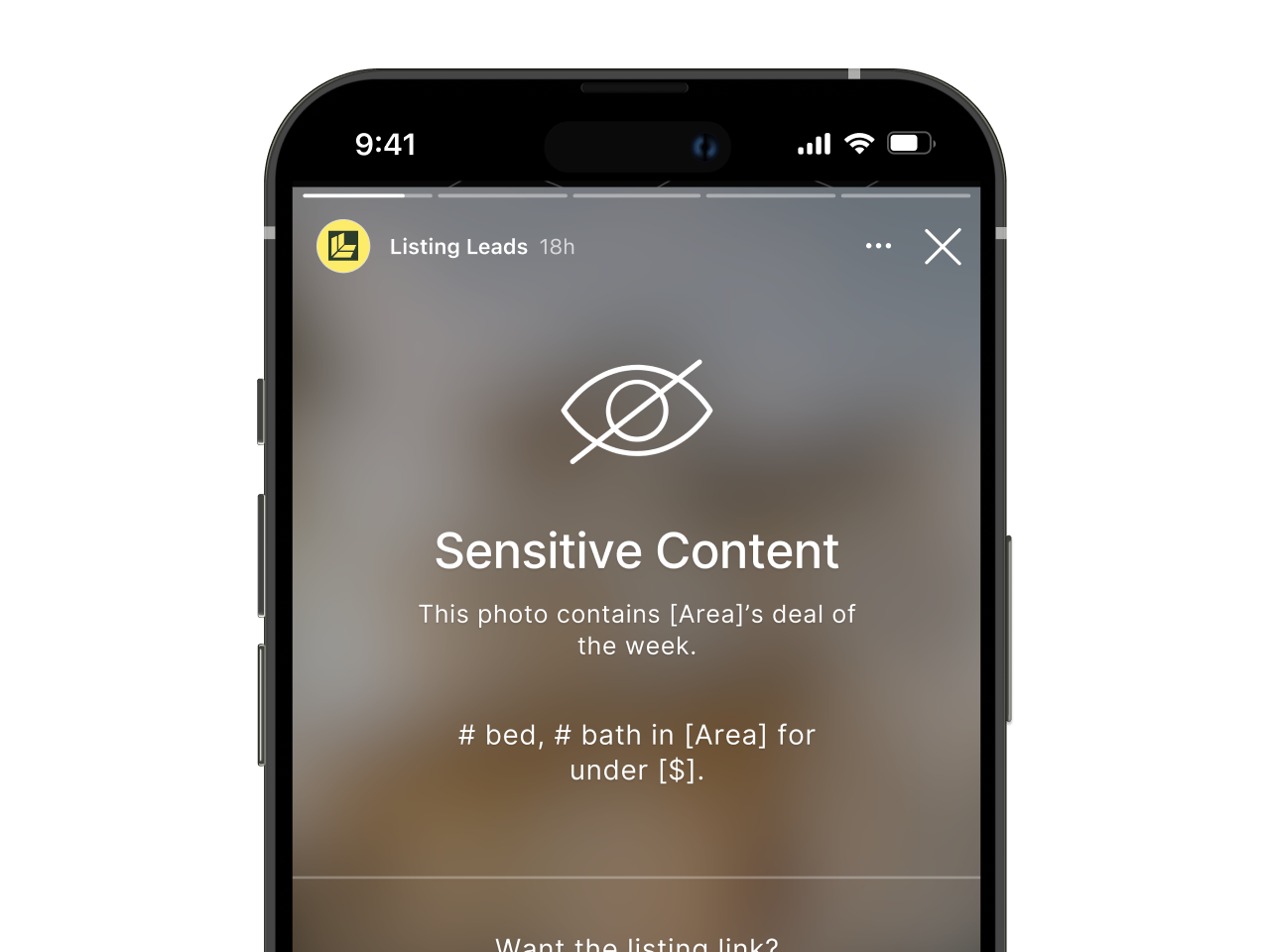



.png)



