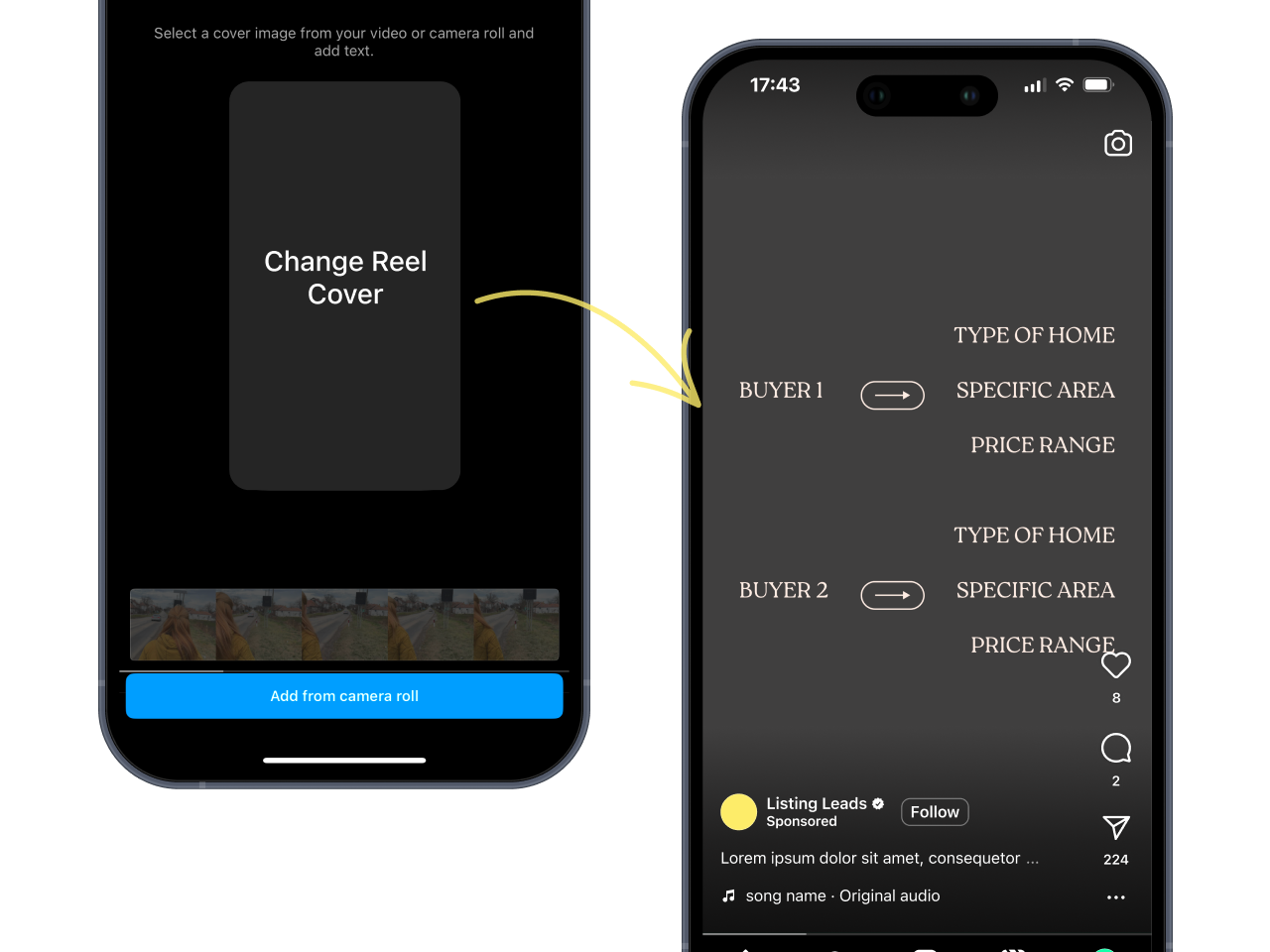Unlock Exclusive Video and Hook Strategies
Upgrade to the Fast Track Plan and receive done-for-you weekly plans to stay consistent, save time, and market smarter.
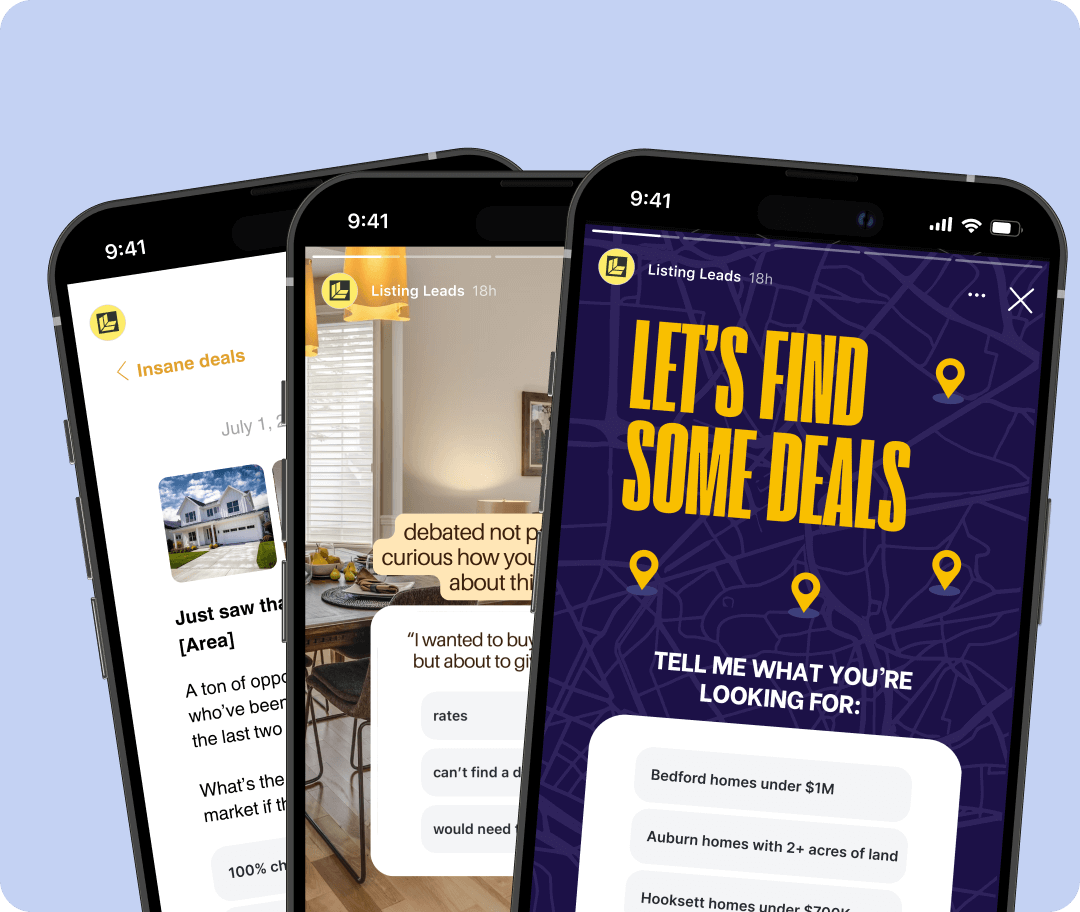
Social Shareables
Generic “market update” videos fall flat. What gets views - and leads - are hyper-specific comparisons that answer the exact questions buyers are already asking.
That’s why these neighborhood vs. neighborhood breakdowns perform so well. When Chris Colgan ran this style of video, it pulled in over 8,200 views, because it combined three things: a compelling hook, hyper-local data, and genuine educational value.
That’s what makes this format so powerful: it turns you into the local guide who helps buyers see past the price tag and into the real trade-offs that shape their lives.
This template gives you the structure. Plug in your local neighborhoods, your stats, and your perspective, and you’ll have a video that not only attracts views, but also positions you as the advisor buyers trust when it’s time to choose.
We already know unsolicited CMAs work. But the agents who consistently generate seller leads don’t stop there—they turn their best CMAs into social content that drives action. That’s why this IG poll is one of our top-performing shareables at ListingLeads.
Here’s the play: run 5–10 CMAs a week, pick the one that grabs attention, and post it as a story. Lead with the gap—“their Zestimate was off by $39,000”—because that’s the hook that makes people lean in. Then close with the poll. Two easy, obvious options that get people to raise their hand without hesitation.
From there, the strategy is simple: DM everyone who engages and turn curiosity into listing conversations.
We already know unsolicited CMAs work. But the agents who consistently generate seller leads don’t stop there—they turn their best CMAs into social content that drives action. That’s why this IG poll is one of our top-performing shareables at ListingLeads.
Here’s the play: run 5–10 CMAs a week, pick the one that grabs attention, and post it as a story. Lead with the gap—“their Zestimate was off by $39,000”—because that’s the hook that makes people lean in. Then close with the poll. Two easy, obvious options that get people to raise their hand without hesitation.
From there, the strategy is simple: DM everyone who engages and turn curiosity into listing conversations.
Stop giving people everything up front. Curiosity is what drives conversations, and the agent who has the most conversations wins.
That’s why this week’s campaign leans into the power of the tease. Instead of dumping all the details, you’re anchoring attention with one bold statement: Feels like $X. Costs under $Y.
From there, you give them just enough: a few strong photos, the bed count, and the neighborhood.
Then you finish with a simple poll. The goal isn’t to sell the home in one story, it’s to spark interest and invite engagement.
Not sure which listing to feature?
- Filter for new listings (within the last 7 days)
- Focus on your target price point
- Stay in your ideal neighborhood or farm area
That should give you a pool of 50–70 listings.
From there, zero in on the one with the highest saves or views—that’s your Deal of the Week.
Instagram Stories is where you capture leads. That’s why we lean so heavily on polls, they’re one of the fastest, easiest ways to spark real conversations in your DMs.
This one is what we call a situational poll. It’s simple, conversational, and it’s proven to work time and time again for our community. By asking people where they’re at - not moving until 2026, selling this year, or in their forever home - you instantly segment your audience without the heavy lift. And when someone taps, you’ve got the perfect opening to follow up and keep the conversation going.
Just because it’s on the MLS doesn’t mean it’s being marketed.
That’s the gap most sellers don’t realize exists—and the one you need to own in your market. In a time when homes are rushed online with half-baked photos, no clear plan, and videos that never leave the listing page, your process should stand out like a spotlight.
This campaign was inspired by Shannon Gillette’s reel and built around a viral hook. It’s your chance to show your followers exactly how you create demand, not just a listing—and to position yourself as the agent who brings a plan, not a hope.
For the reel itself, keep it simple: overlay the text on b-roll footage - like in this example - whether that’s of you, a listing, neighborhood shots, or anything that fits your brand. Then copy and paste the caption provided below, or tweak it to make it your own.
Sometimes the best way to stand out is to zig when everyone else zags.
That’s why this carousel leads with a proven hook - one that pulled 852K views for Megan Parker - and pairs it with a visual, lifestyle-first approach inspired by Lucky to Live Here’s neighborhood reel. The result? A scroll-stopper that makes people curious about places they didn’t even know they should be looking.
You’re showing them what it feels like to live there, through photos that capture the streets, scenery, and everyday life. It’s the perfect way to spark conversations with locals and relocation buyers alike.
Swap in your own neighborhoods, add your photos, and make it yours. And if you’ve got a relocation guide? Drop it in the caption or offer it as the CTA, this is exactly the moment to use it.
Want more homeowners to raise their hand? Don’t ask for too much too soon.
This Instagram Story is built around a simple truth: The first step is always the hardest step. So make the first step a small step.
It uses the viral “This is your sign…” format to lower the barrier and the poll finishes the job:
→ How do I do that?
→ I want an updated report
It’s casual, quick, and easy to post today.
You had me at “exposed brick and green marble kitchen.”
That’s the line from one of Chesley McCarty’s recent Reels that went viral - and it’s the inspiration for this week’s Deal of the Week Instagram Story campaign.
Here’s how it works:
Start with one unique feature that sets the home apart. You can pull it right in the listing description - put it in quotes, and use it to complete the hook.
Then, share the photos to give people a quick visual hit of the home.
Keep the details light: only share the number of bedrooms and the neighborhood.
Wrap it with a poll:
→ Yes please
→ Interested
Why this format works: It builds just enough curiosity to start a conversation—without overwhelming your audience or giving away the whole story.
Not sure which listing to feature?
- Filter for new listings (within the last 7 days)
- Focus on your target price point
- Stay in your ideal neighborhood or farm area
That should give you a pool of 50–70 listings.
From there, zero in on the one with the highest saves or views—that’s your Deal of the Week.
Sometimes your best content ideas don’t come from other agents, they come from the creators outside our industry who are racking up millions of views.
That’s exactly where this Reel started. We found a viral post from @emilymacleodwellness that’s been viewed 3M times, and rebuilt the format for you.
Here’s why it works:
- “Innocent looking” hits harder than “common mistakes.”
- It speaks directly to homeowners, and taps into a shared fear: no one wants their home to feel cheap.
- It’s a clean listicle. Ten finishes. Scannable. Watchable. Easy to share.
The best part? You don’t have to film anything. We’ve designed this as a text-based Reel, all the content lives in the caption. Just post as-is, or swap in a background photo (or video) of yourself, a listing, or a local scene to make it feel more like you.
“This and…” works because it pulls people straight into a dreamstate. Two words are all it takes for them to picture a life they want: morning coffee in the sunroom, golden‑hour dinners on the deck, a run through the park. It’s not about selling a feature; it’s about letting them feel it.
That’s why this viral hook stops the scroll. It’s simple, fast, and ridiculously flexible, perfect for highlighting a listing, showcasing a neighborhood, or sharing a lifestyle moment. Below, you’ll find a list of ready‑made hooks to spark ideas, or use them as inspiration to create your own. Pair one with a short clip or photo, and you’re inviting people into a feeling they’ll want to step into.
The data says it all: many buyers aren’t stuck because they’ve lost interest—they’re stuck because they’re not sure what to do next.
Cotality’s latest research found that only 7% described the buying process as straightforward. The rest hit moments of doubt, kept questions to themselves, and moved forward without full clarity. Sometimes they didn’t know who to ask. Sometimes they felt they should already know.
That’s why this poll works. It gives buyers a low‑pressure way to say, “Yep, I’m unsure.” And once they do, you have an open door to guide them—turning uncertainty into momentum, and curiosity into conversations.
You already know the power of Deal of the Week. This version is built for Stories.
We start with the hook, then layer in the details, then highlight the features that make this one stand out. Only after the curiosity builds do you invite them to raise their hand. In recent tests, that structure alone delivered 6x more engagement.
The hook itself? We pulled it from one of the 1,200 top‑performing Instagram posts we track at Listing Leads, and built the rest so you can execute fast.
Not sure which listing to feature?
Start here:
- Filter for new listings (within the last 7 days)
- Focus on your target price point
- Stay in your ideal neighborhood or farm area
That should give you a pool of 50–70 listings.
From there, zero in on the one with the highest saves or views—that’s the listing with heat behind it.
Use this format to test urgency, stay visible with buyers, and stay top of mind.
This is your plug-and-play July market update. Short. Visual. Crazy effective.
We’ve seen this exact format rack up thousands of views across top-performing creators, and for good reason. It’s fast to build, easy to watch, and delivers exactly what buyers and sellers want: real numbers, real sales, and real context about what homes are actually going for.
This reel template is fully customizable. Drop in your local sold data, adjust the price ceiling, and update the neighborhoods. In under 10 minutes, you’ve got a scroll-stopping post that builds authority without having to say a word.
A lot of sellers assume they need to renovate before they list. It feels like the “smart” thing to do. The responsible thing.
But in today’s market? That instinct doesn’t always pay off.
This Instagram carousel gives you a sharp, scroll-stopping way to challenge the assumption. You’re not saying don’t renovate. You’re showing them that not every project delivers a return, and some can even turn buyers off completely.
Because when you help them avoid expensive mistakes, you earn the right to guide their next move.
In today’s market, finding the perfect home often means going beyond what’s listed online. Most buyers don’t realize that nearly 1 in 4 U.S. home sales happen off-market (Source: BatchService). This data point was surfaced by Lance Lambert, co-founder of ResiClub:
According to an analysis by BatchService, approximately 1.2 million U.S. home sales in 2024 were conducted off-market. Given that the National Association of Realtors reported about 5 million existing-home sales in 2024, this suggests that roughly 24% of home sales occurred off-market.
This carousel post is designed to show how you provide exclusive opportunities that others can’t—and how this strategy helps you connect with serious buyers who are ready to act.
It’s not just about homes—it’s about positioning yourself as the expert with a unique process for uncovering hidden opportunities. Customize the steps to reflect your own approach—whether it’s door knocking, direct mail, or tapping into your network—and emphasize the value you bring through your connections and expertise. By the final slide, you’ll inspire confidence and position yourself as the agent serious buyers trust to deliver results.
End with a clear call to action, encouraging buyers to DM you for access to your VIP list.
If you’re working with qualified buyers but struggling to find the right homes, you’re not stuck—you’re set up for a Magic Buyer strategy.
This approach doesn’t just help your buyers; it sparks conversations, builds relationships, and uncovers off-market opportunities.
Think of this Instagram Reel script as your Magic Buyer “Roundup”—a chance to represent multiple buyers at once while positioning yourself as the agent who goes the extra mile.
As you adapt it to your audience, make sure to:
- Highlight who your buyers are.
- Provide the criteria of what they’re looking for.
- End with a direct response CTA to drive action.
How to Create Your Instagram Reel
Step 1: Use our script to create your Instagram Reel
Step 2: Create or Upload Your Reel
Record a Reel using Instagram's camera or upload a pre-recorded video from your phone.
Step 3: Edit Your Reel
Add effects, music, and text as needed.
Step 4: Proceed to the Share Screen
Tap Next after editing your Reel to move to the final screen where you add captions and tags.
Step 5: Use the Canva template below to create your Instagram Reel cover
Use your brand colors to customize it to your unique brand. Save it to your camera roll.
Step 6: Select the Cover
On the Share Screen, look for the "Cover" option (usually beneath or near the preview of your Reel).
Tap "Cover" to open the editor.
Tap "Add from Camera Roll" to upload the image.
Step 7: Crop and Adjust (Optional)
Instagram lets you adjust the placement of the image for the grid preview (the square format seen on your profile). Use the grid view to ensure the most important part of the image is centered.
Step 8: Save and Post
Tap Done after selecting the cover. Add your caption, tags, and other details which are all provided below, then post your Reel.
If you’re working with qualified buyers but struggling to find the right homes, you’re not stuck—you’re set up for a Magic Buyer strategy.
This approach doesn’t just help your buyers; it sparks conversations, builds relationships, and uncovers off-market opportunities.
Think of this carousel as your Magic Buyer “Roundup”—a chance to represent multiple buyers at once while positioning yourself as the agent who goes the extra mile.
As you adapt it to your audience, make sure to:
- Highlight who your buyers are.
- Provide the criteria of what they’re looking for.
- End with a direct response CTA to drive action.
When something works, smart agents take note and adapt it for their own market. That’s exactly the inspiration behind this Instagram Reel script, modeled after Shaneé Dunbar, a Houston Realtor whose Reel went viral with over 938K views. Her simple yet compelling message—highlighting an affordable down payment and key features of a newly constructed quadplex—captured attention and generated massive engagement.
This script follows the same proven formula: showcase an attractive property, emphasize an accessible down payment, and highlight a standout feature or benefit. Pair the voiceover with eye-catching B-roll of the listing, and you’ve got a Reel that’s designed to stop scrolling and spark interest. Tailor it to your market, and let this strategy work for you.
How to Create Your Instagram Reel
Step 1: Use our script to create your Instagram Reel
Step 2: Create or Upload Your Reel: Record a Reel using Instagram's camera or upload a pre-recorded video from your phone.
Step 3: Edit Your Reel: Add effects, music, and text as needed.
Step 4: Proceed to the Share Screen: Tap Next after editing your Reel to move to the final screen where you add captions and tags.
Step 5: Use the Canva template below to create your Instagram Reel cover: Use your brand colors to customize it to your unique brand. Save it to your camera roll.
Step 6: Select the Cover: On the Share Screen, look for the "Cover" option (usually beneath or near the preview of your Reel). Tap "Cover" to open the editor. Tap "Add from Camera Roll" to upload the image.
Step 7: Crop and Adjust (Optional): Instagram lets you adjust the placement of the image for the grid preview (the square format seen on your profile). Use the grid view to ensure the most important part of the image is centered.
Step 8: Save and Post: Tap Done after selecting the cover. Add your caption, tags, and other details which are all provided below, then post your Reel.
This Instagram Story series is a simple yet effective way to engage your audience by answering a question many buyers have: How much does it really cost to buy a home in [AREA]? Using the Canva templates provided below, you can easily tailor this campaign to your market.
Here’s how to make the most of it:
- Choose 3-4 areas in your market to highlight. Select neighborhoods or towns where you see strong interest or growth.
- Pick a photo or video background of homes or listings that represent each area. You can also include local landmarks, popular streets, or scenic views to make the content feel personal and relatable.
- Customize the text with localized down payment and monthly payment estimates for homes in each area.
- Add a poll at the end, asking viewers which price range they’d like listings for.
Once the story is live, make sure to follow up immediately with anyone who engages with the poll. This is an extremely simple campaign to execute and can help you identify serious buyers who are ready to take the next step.
Content that makes bold predictions typically drives higher engagement—and the real estate industry is no exception.
People want to know what’s coming next, and this Instagram Reel script gives you the perfect opportunity to:
✅ Leverage trending predictions to increase engagement
✅ Establish yourself as the trusted market expert
✅ Drive conversation by encouraging your audience to comment with their own thoughts
How to Create Your Instagram Reel
Step 1: Use our script to create your Instagram Reel
Step 2: Create or Upload Your Reel
Record a Reel using Instagram's camera or upload a pre-recorded video from your phone.
Step 3: Edit Your Reel
Add effects, music, and text as needed.
Step 4: Proceed to the Share Screen
Tap Next after editing your Reel to move to the final screen where you add captions and tags.
Step 5: Use the Canva template below to create your Instagram Reel cover
Use your brand colors to customize it to your unique brand. Save it to your camera roll.
Step 6: Select the Cover
On the Share Screen, look for the "Cover" option (usually beneath or near the preview of your Reel).
Tap "Cover" to open the editor.
Tap "Add from Camera Roll" to upload the image.
Step 7: Crop and Adjust (Optional)
Instagram lets you adjust the placement of the image for the grid preview (the square format seen on your profile). Use the grid view to ensure the most important part of the image is centered.
Step 8: Save and Post
Tap Done after selecting the cover. Add your caption, tags, and other details which are all provided below, then post your Reel.
Content that makes bold predictions typically drives higher engagement—and the real estate industry is no exception.
People want to know what’s coming next, and this Instagram Reel script gives you the perfect opportunity to:
✅ Leverage trending predictions to increase engagement
✅ Establish yourself as the trusted market expert
✅ Drive conversation by encouraging your audience to comment with their own thoughts
How to Create Your Instagram Reel
Step 1: Use our script to create your Instagram Reel
Step 2: Create or Upload Your Reel
Record a Reel using Instagram's camera or upload a pre-recorded video from your phone.
Step 3: Edit Your Reel
Add effects, music, and text as needed.
Step 4: Proceed to the Share Screen
Tap Next after editing your Reel to move to the final screen where you add captions and tags.
Step 5: Use the Canva template below to create your Instagram Reel cover
Use your brand colors to customize it to your unique brand. Save it to your camera roll.
Step 6: Select the Cover
On the Share Screen, look for the "Cover" option (usually beneath or near the preview of your Reel).
Tap "Cover" to open the editor.
Tap "Add from Camera Roll" to upload the image.
Step 7: Crop and Adjust (Optional)
Instagram lets you adjust the placement of the image for the grid preview (the square format seen on your profile). Use the grid view to ensure the most important part of the image is centered.
Step 8: Save and Post
Tap Done after selecting the cover. Add your caption, tags, and other details which are all provided below, then post your Reel.
This campaign leverages a surprising statistic to grab attention and spark curiosity.
With a simple poll, you can:
✅ Trigger curiosity from potential sellers
✅ Identify leads who are actively considering selling
✅ Open the door for deeper conversations about their 2025 plans
We’ve said it before—Instagram Stories are one of the best ways for uncovering hidden sellers.
This campaign is designed to trigger the consumers fear of missing out.
By implying they should have received this report, it can elicit an emotion that they are missing out on important information.
Which then – creates an opportunity for you to connect, engage and build a new relationship with an abandoned seller.
This is the time of the year to take your victory lap. You’ve worked hard all year and it’s time to celebrate your milestones. This is a great opportunity to show off your results and express your gratitude.
This is the time of the year to take your victory lap. You’ve worked hard all year and it’s time to celebrate your milestones. This is a great opportunity to show off your results and express your gratitude.
As you know, we’re always testing. One of the big zen learnings we’ve had recently was using multiple stories to drive up conversion. In fact a recent story I posted got 6x more engagement when I used the poll at the END, not the beginning of the story.
That’s why we’re adapting this proven tactic using this new strategy for both Instagram Stories and Instagram Carousel post.
As you know, we’re always testing. One of the big zen learnings we’ve had recently was using multiple stories to drive up conversion. In fact a recent story I posted got 6x more engagement when I used the poll at the END, not the beginning of the story.
That’s why we’re adapting this proven tactic using this new strategy for both Instagram Stories and Instagram Carousel post.
This is the kind of content your audience craves—quick hits of value that build trust, spark action, and keep you top of mind.
This story sequence does exactly that. It’s designed to educate buyers and sellers, frame you as the market expert, and open the door for conversations that lead to business.
Plug it into your stories today and watch how it drives engagement—and leads. Simple, clean, and effective.
This video is a no-brainer for agents because it taps into what every homeowner is curious about: how to sell their home for top dollar. It’s simple, actionable, and positions you as the expert they’ll trust when it’s time to list. The original version of this idea outperformed average engagement by 350%—that’s proof this type of content works. Homeowners crave value-packed insights, and this video gives it to them in a way that’s easy to follow and deeply relatable.



.svg)